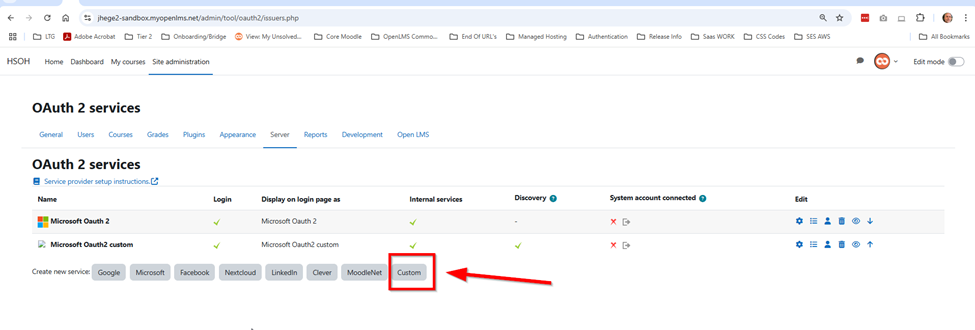-
Bug
-
Resolution: Fixed
-
Minor
-
4.4.4, 4.5.1
-
6
-
Team Hedgehogs 2025 Sprint 2.2
STEPS TO REPLICATE
- Create a Microsoft Oauth2 single tenant service following the directions here https://docs.moodle.org/404/en/OAuth_2_Microsoft_service
OBSERVED BEHAVIOR
Once the service has been created notice that the "Discovery" column is showing no connection "-". If you navigate to the "Configure Endpoints" setting, you will not see the "discovery-endpoint" listed.
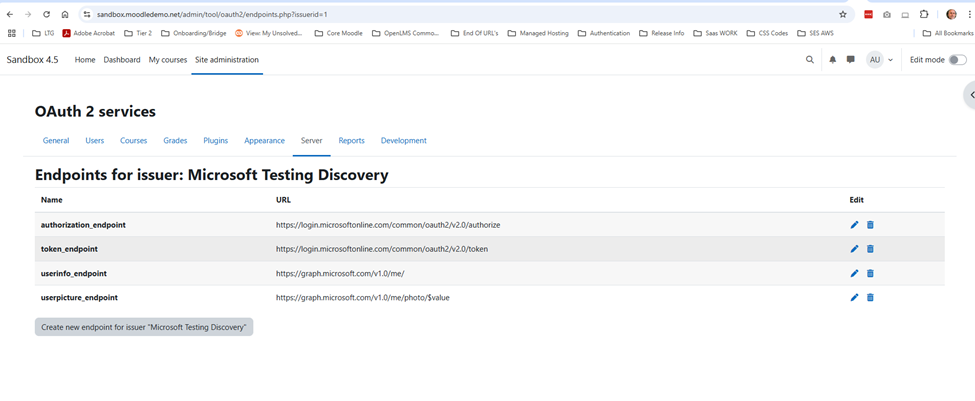
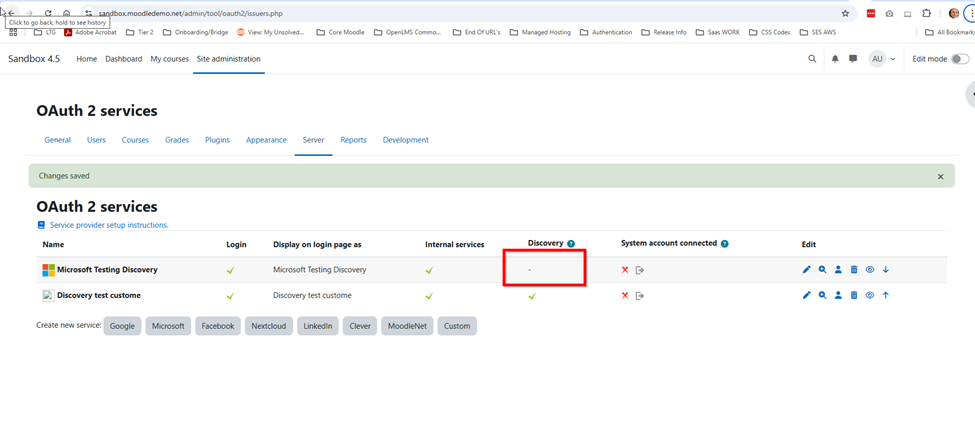
Manually adding the "discovery-endpoint" also does not work, as all this does is place an "X" in the discovery column and does not connect.
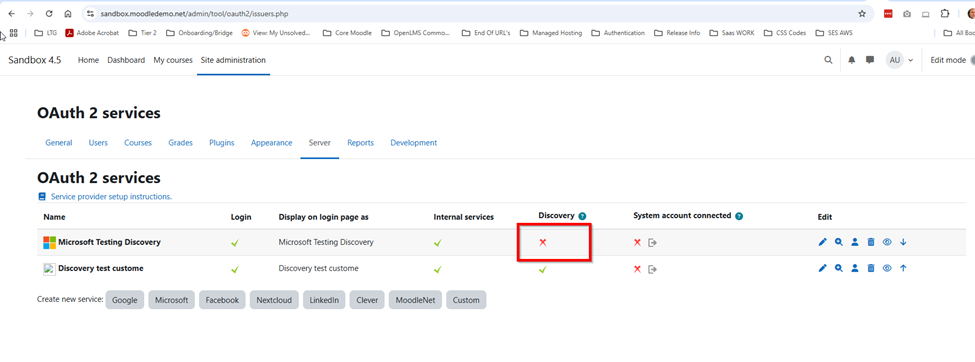
EXPECTED BEHAVIOR
Adding the "Service base URL" during the initial Oauth2 Setup, should have triggered the service to add the "discovery-endpoint" and connected successfully.
Notice that if you create a "Custom" Oauth 2 Service and copy the same settings from the Microsoft service created, you will see that the discovery-endpoint is created automatically, and the connection is successful.
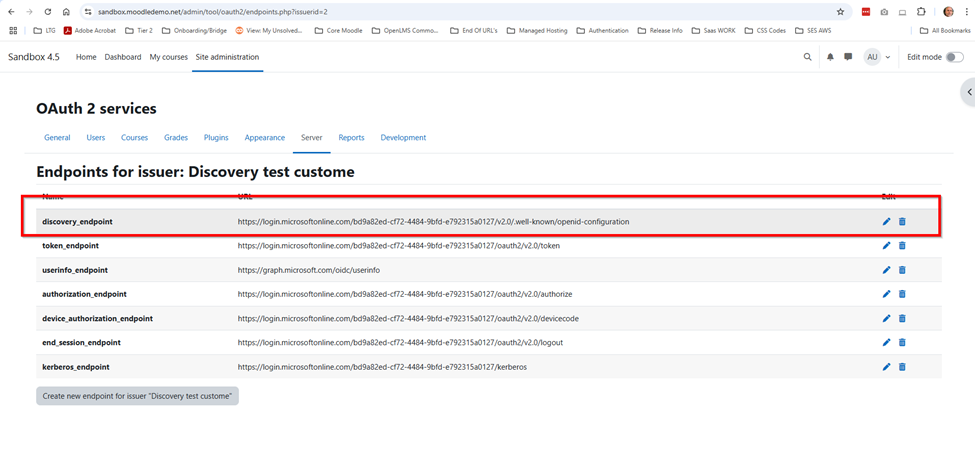
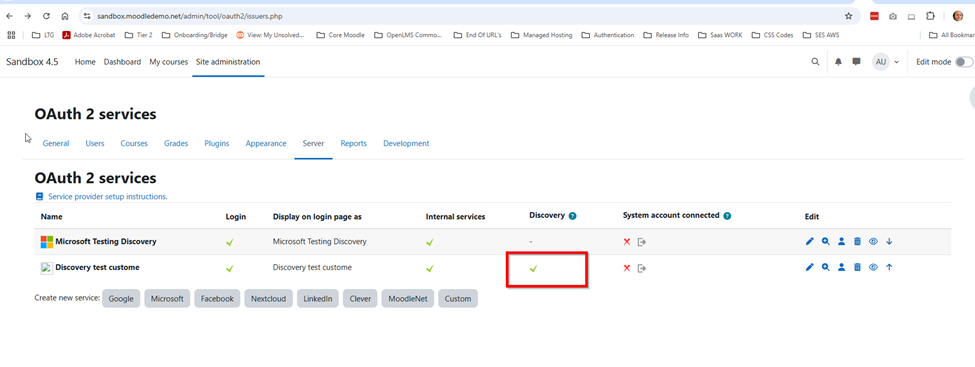
The current workaround is for clients to create a Custom service in Moodle using the Microsoft Oauth2 setup documentation.