-
New Feature
-
Resolution: Unresolved
-
Minor
-
None
-
4.5
-
MOODLE_405_STABLE
Please note that some comments below were made about the Workplace report builder and the tool_reportbuilder plugin. Now when report builder is a core component, not all of them are applicable but the main purpose of this issue is the same.
Summary
Allow [administrators and tenant administrators] to configure visible columns and filters in the system reports.
Developers will specify the default set of columns/filters and define which of them are fixed and which are optional. We already use entities in the report definitions, so they can act as providers for the additional columns and filters.
People with permissions to edit system report configuration should be able to hide optional columns/filters or add additional ones, as well as reset the report to default view. Potentially they should also be able to rearrange the order of columns/filters.
Potential problems: some reports already have flexible set of the columns/filters, for example, identity fields and custom fields (i.e. custom course fields). For example, when new identity field is added, it should be automatically added to the reports even when this report has custom configuration.
Manager should be able to modify system reports and/or reset them to defaults.
In the tool_reportbuilder code there are several TODOs with the issue number SP-469 . I do not know if they are still applicable for the core reportbuilder.
Personas
- admin
- tenant admin
I'm not sure how important it is for any users to be able to modify the reports just for themselves. I would probably suggest to leave this out.
User stories
Quite common request is to be able to change the columns and filters in the "User list" report
UI concept (from another software):
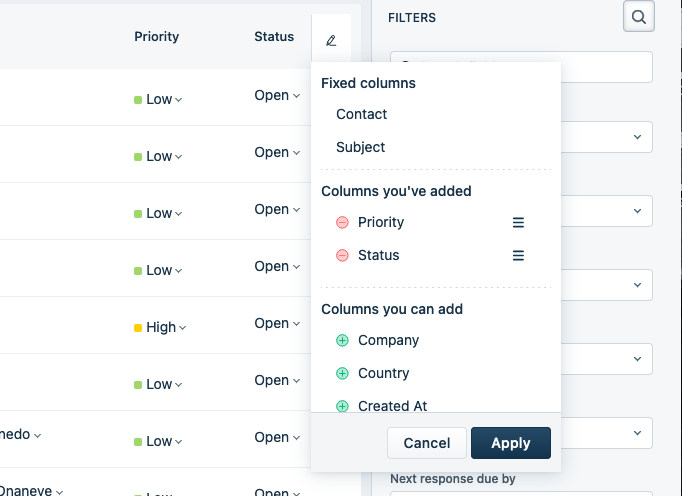
- has been marked as being related by
-
MDL-84035 Default filters in admin/user
-
- Open
-