-
Improvement
-
Resolution: Duplicate
-
Minor
-
None
-
4.0 regressions, 4.0.3, 4.0.4, 4.1, 4.1.4, 4.2.1, 4.3
-
MOODLE_400_STABLE, MOODLE_401_STABLE, MOODLE_402_STABLE, MOODLE_403_STABLE
I am creating this tracker, because I cannot find one that is created. So if this is double, I am sorry.
This tracker is part of the discussion on Moodle forum https://moodle.org/mod/forum/discuss.php?d=433448
In this discussion the community points out that the removal of the module navigation button is causing issues with learners and teachers:
- Accessibility issues for relaying on tools to navigate through the course, they will have to go through sometimes a very long Course index.
- Increases cognitive load for learners.
*/ updated 02-10-2023 - The need
As a student I want to navigate easily between the various activities in the same order as they appearing in the course index.
considerations
- navigation to be restricted to mod/xxxx/view.php?id= and not on /course/view.php?id=xx§ion=1 to avoid unwanted scenario's.
- text and media activity is not considered in this request.
- navigation should consider the module activity setting "make available but don't show on course page" and therefor not be part of the navigation as the teacher decided that it should not appear on the coursepage.
- Navigation during an Quiz or Lesson attempt might confuse students, suggestion would be to only show the navigation before starting the Quiz/Lesson and at the review page for the quiz/ end of the lesson.
- navigation during the Book and/or H5P activity might confuse student, suggestion is to have a clear distiction between navigation within an activity and navigation that goes to the next/previous activity.
/*
Suggestion
Simple Next - Previous buttons at the bottom of a module page would be enough. To avoid issues with more complicated modules like H5P and Quiz, we have good experience with having a 'small' line between the end of the module and the next/previous buttons. but normally don't encounter them if the space between the module and the buttons is 'width' enough.
Edited to add:
Prior to Moodle 4.0, at the bottom of each activity page there were links to the next and previous activities in the course (following the order of activities listed on the course page). These links still exist for front page activities, as shown in the attached screenshot.
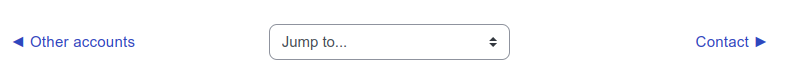
Rafael explains the reasons for removing these links in his post Re: Moodle 4.0 - Navigation between activities.
For the future, it would be good to enable admins and maybe also teachers to choose whether or not to display next / previous links. Rather than adding another admin setting, an alternative way of achieving this would be to add a new capability to view next / previous links. This capability could then be allowed for the teacher and student roles at site or course level as required.
- has a non-specific relationship to
-
MDL-84921 Course linear navigation
-
- Open
-
-
MDL-81025 UX review - Course individual pages navigation
-
- Closed
-
- has been marked as being related by
-
MDL-80092 Incorrect logic about not showing activity navigation
-
- Open
-
-
MDL-80690 Create a Next & Prev API for seamless navigation across sections and activities
-
- Open
-
- has to be done after
-
MDL-80012 UX review - Add next and previous links on activity pages
-
- Closed
-
- is duplicated by
-
MDL-79315 Book Navigation Usability
-
- Closed
-
- will be (partly) resolved by
-
MDL-76546 Activity completion does not update immediatly for H5P activities when a score is requested
-
- Closed
-
-
MDL-80690 Create a Next & Prev API for seamless navigation across sections and activities
-
- Open
-