-
Bug
-
Resolution: Fixed
-
Major
-
3.2
-
MOODLE_32_STABLE
-
MOODLE_32_STABLE
-
wip-
MDL-56586-master-2 -
The add blocks menu really takes up a huge amount of space when editing is on.
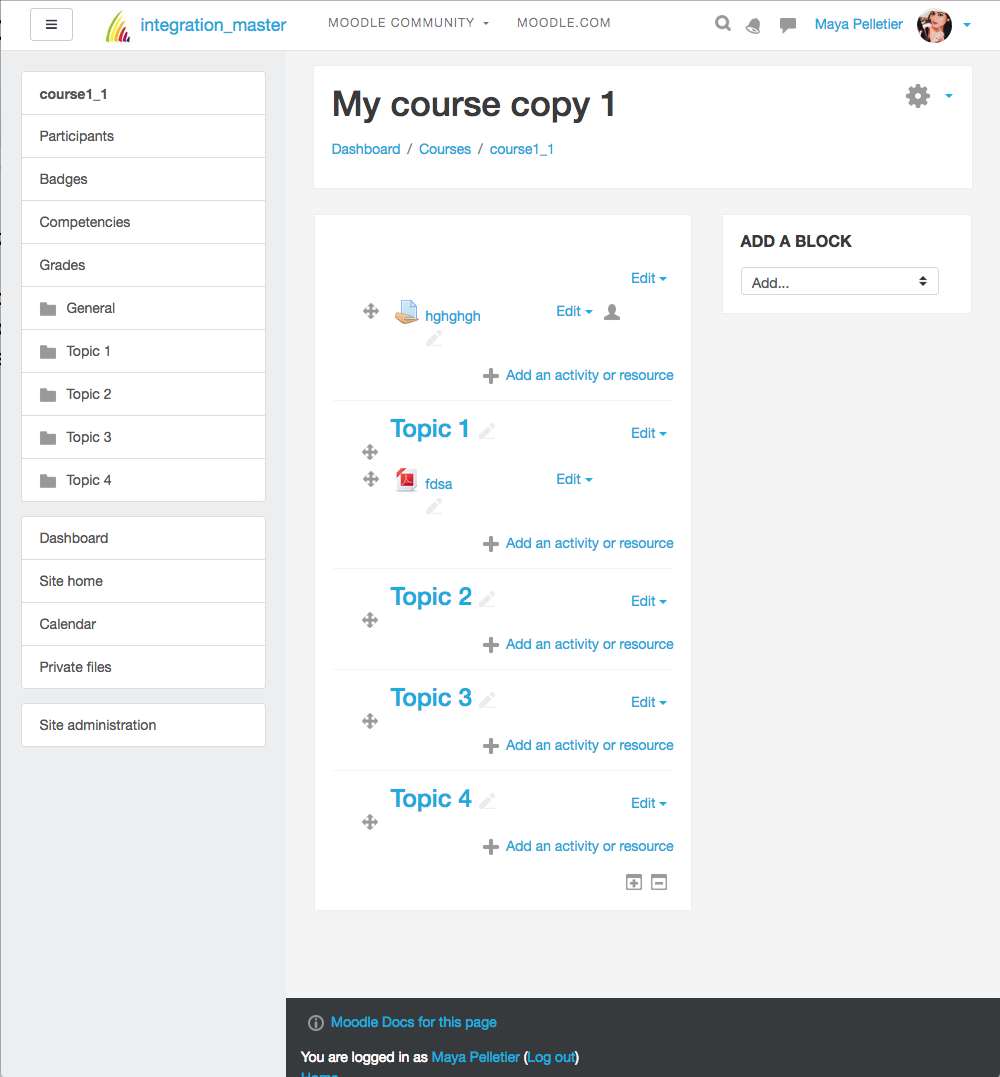
Can we replace it with an icon dropdown similar to the gear (except an add block icon)?
- blocks
-
MDL-56553 Include new User Tour for new installations and upgrades
-
- Closed
-
- caused a regression
-
MDL-57188 course management ajax leaves records in error.log
-
- Closed
-
- has been marked as being related by
-
MDL-57165 Random failures adding blocks since recently
-
- Closed
-
- will help resolve
-
MDL-57070 theme_boost: block administration menu not available
-
- Closed
-
-
MDL-28447 Improve page layout - add a block and turn editing on
-
- Closed
-
-
MDL-36811 Remove ADD BLOCK from side block position into a button that can be turned ON and OFF when needed
-
- Closed
-