-
Improvement
-
Resolution: Done
-
Major
-
None
-
3.11.3
-
Moderate
-
MOODLE_311_STABLE
This issue
If you update a page that has been already translated, the translation vanishes and the text returns to English. The current solution was a temporary fix that allowed translators to redirect the translated text to the old hash.
This means that if we have a small but important change in a page, we will have to force the re-translation of the whole page, without allowing translators to see the old translation and the new add in the English text.
This is the current interface:
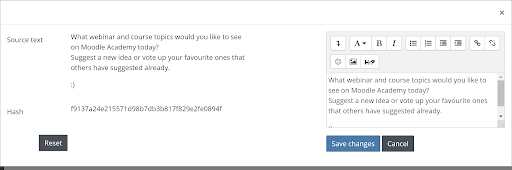
What we want
What we would like here is to display the translation of the old hash by default when anyone visits the page in that language (whether they are a translator or a student). When translators open the translation window they should be able to see old translated content loaded into the editing window. When translators save the translation, the system would then display the updated translation for the new hash.
If no translation exists for the current language, the parent language can be loaded instead if it exists (see screenshot below). We already do this for core Moodle language so, for example we have a US English translation. It only overrides strings where we use the word Enrol (Enroll in US English).
Something like this:
- is child of
-
CONTRIB-8699 The content translation plugins need updating to enable easy translation of courses into languages other than English.
-
- Resolved
-