-
Bug
-
Resolution: Fixed
-
Low
-
None
I have asked daniel.urena@moodle.com or vmdef to provide debug logs for you so you have further information.
Last night Daniel upgraded moodle.org to the latest minor version at ~3pm UTC.
Yesterday, before the upgrade, I could see the badges in my shared Badgr.io collection displaying fine on my moodle.org profile.
Today I went to my profile and they were missing.
When I went to my backpack settings I saw this error:
I then tried to disconnect and reconnect to my Badgr.io backpack.
I entered the code in my email to confirm my email address and then I got an additional error:
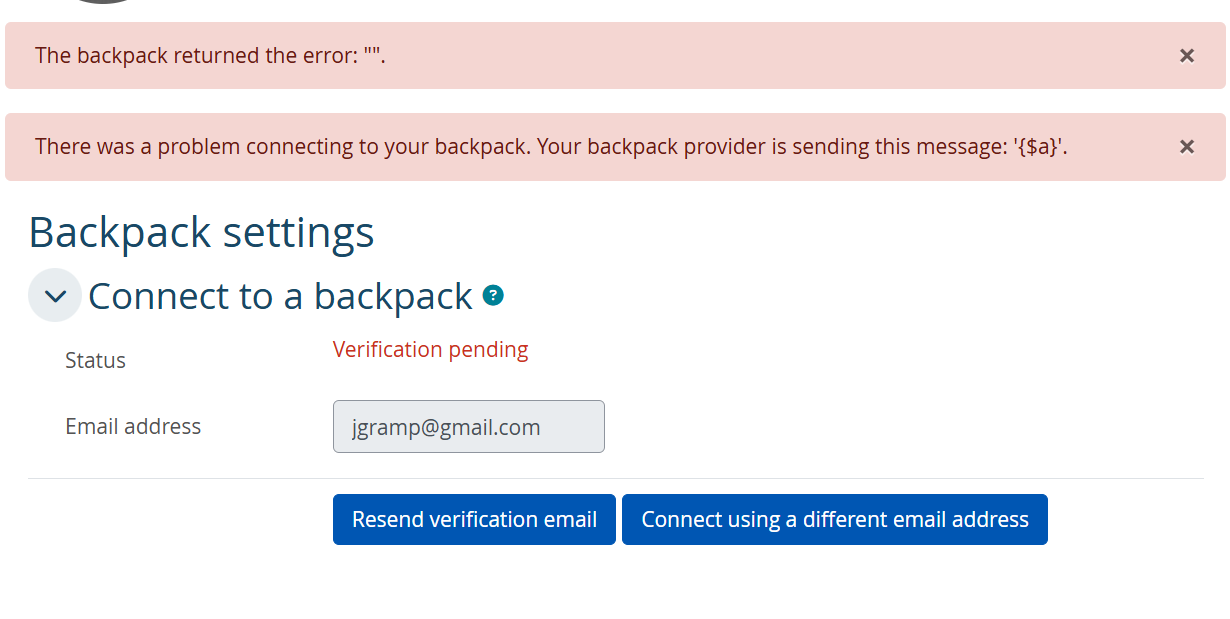
Moodle.org badges site settings are still set to use Open Badges 2.0 (I know v2.1 has issues, but we aren't using this). The API we are using is: https://api.badgr.io/v2
To replicate the issue:
- Send one of your Moodle Academy badges to your badgr.io backpack.
- Make a public collection on badgr.com to ensure it can be shared.
- In Moodle.org go to preferences and manage your backpack settings to connect to badgr.io (or try to) and then tick the box to display the public collections on your profile (you probably won't get this far, due to the backpack connection error).
on Moodle.Academy this will be possible.
on moodle.org you will get the errors I shared above.
- has been marked as being related by
-
MDL-81103 Error "Argument #1 ($value) must be of type Countable|array, stdClass given" when sending badges to backpack
-
- Closed
-
- is a regression caused by
-
MDLSITE-7921 count(): Argument error viewing My Profile on Moodle.org
-
- Resolved
-
