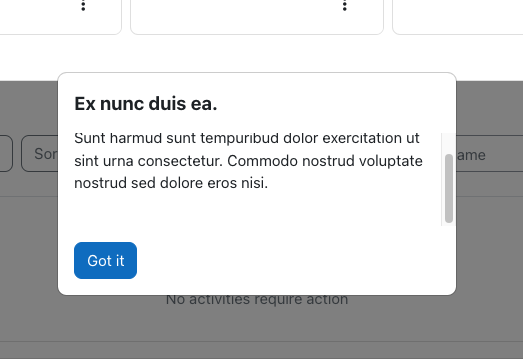-
Bug
-
Resolution: Unresolved
-
Minor
-
None
-
5.0, 4.5.6
-
None
-
MOODLE_405_STABLE, MOODLE_500_STABLE
Once a tour step has been activated, it can have some odd visual effects, which make it difficult to use.
Namely:
- Blocks sitting 'offscreen' (i.e. right drawer block region) are still targeted as 'found'.
- When the 'Course Overview' block is targeted, it has some styling oddities, which make the user tour 'duplicated block content' appear slightly off centre
- The use of the bottom placement on the 'Course Overview' block causes the step content container to shrink in height (causing scrollbars to appear).
Steps to reproduce
Blocks sitting 'offscreen'
- Create a user tour and add a step to target the 'Course overview' block on the dashboard page
- Ensure the tour step 'Backdrop' is set to 'Yes'
- Visit the dashboard page
- Add the 'Course Overview' block to the side drawer block region
- Collapse the side drawer
- Start/restart the tour and proceed to the 'Course overview' block step
- Step still activates and the modal window is partially offscreen
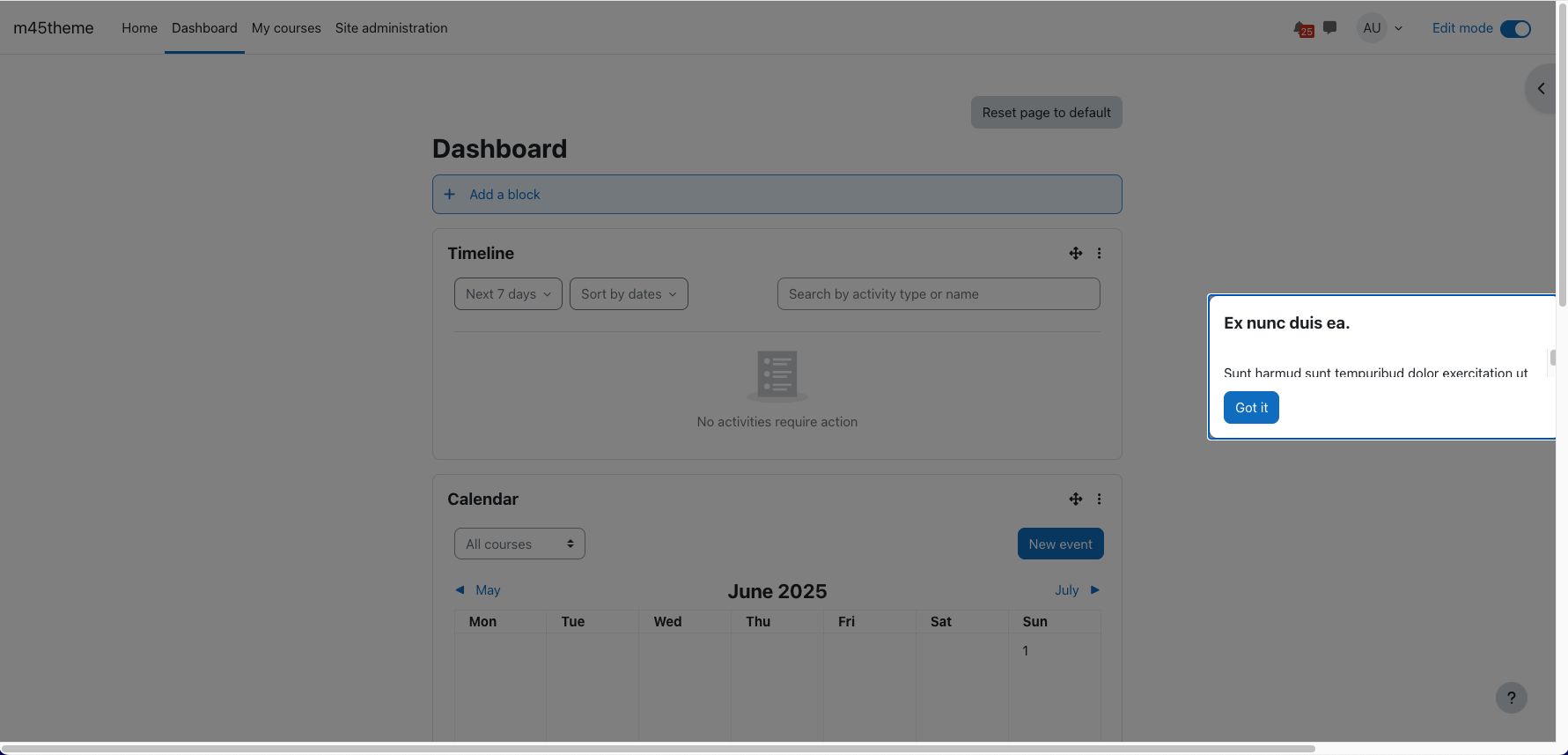
'Duplicated block content' causes styling oddities
- Create a user tour and add a step to target the 'Course overview' block on the dashboard page
- Ensure the tour step 'Placement' is set to 'Bottom' and 'Backdrop' is set to 'Yes'
- Visit the dashboard page
- Add the 'Course Overview' block to the main 'content' block region
- Start/restart the tour and proceed to the 'Course overview' block step
- Scroll down to the bottom of the 'Course overview' block
- You should see the bottom of block is misaligned. This is likely due to the inconsistent usage of styling for the block and it not activating inside the 'duplicated block content' container div[data-flexitour="step-background"]
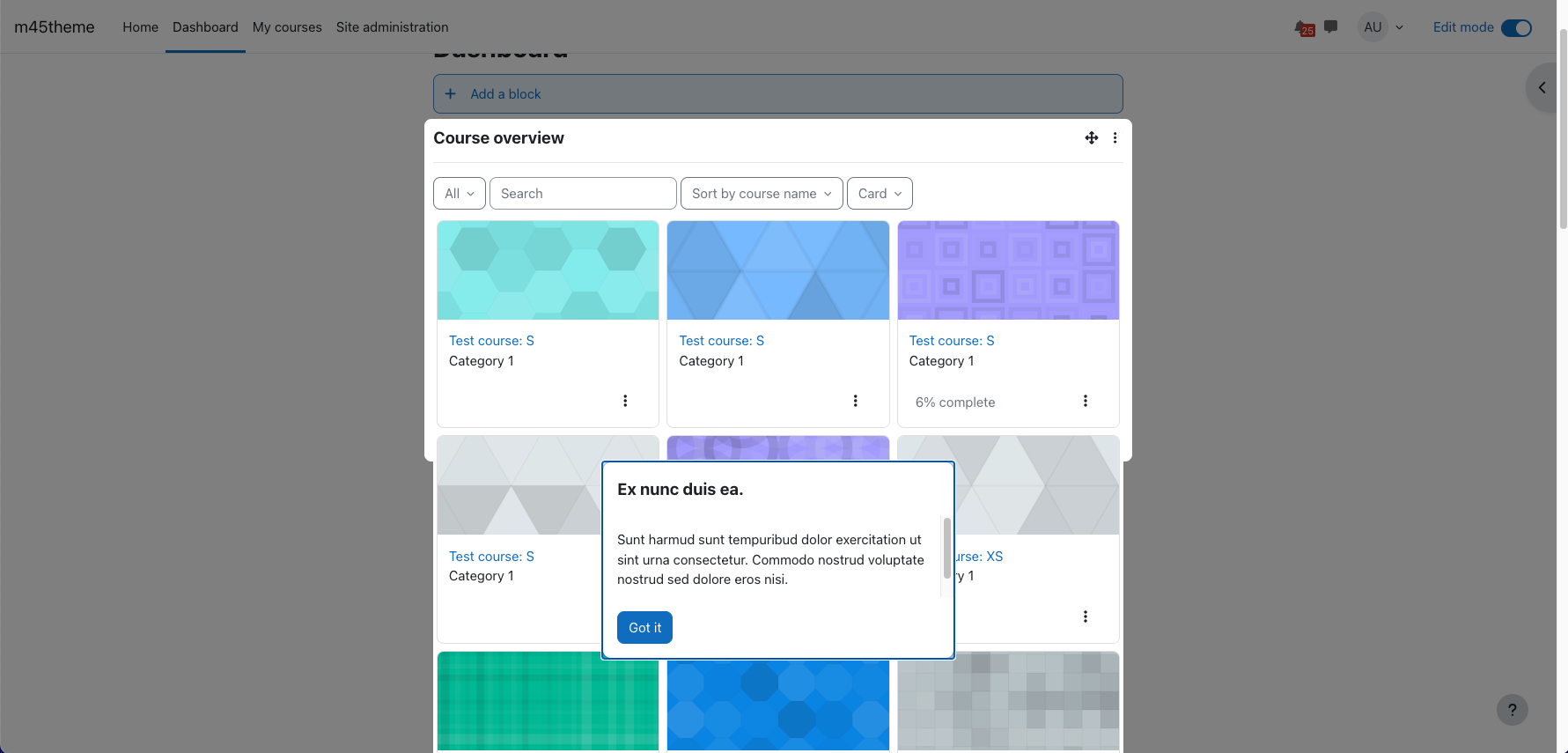
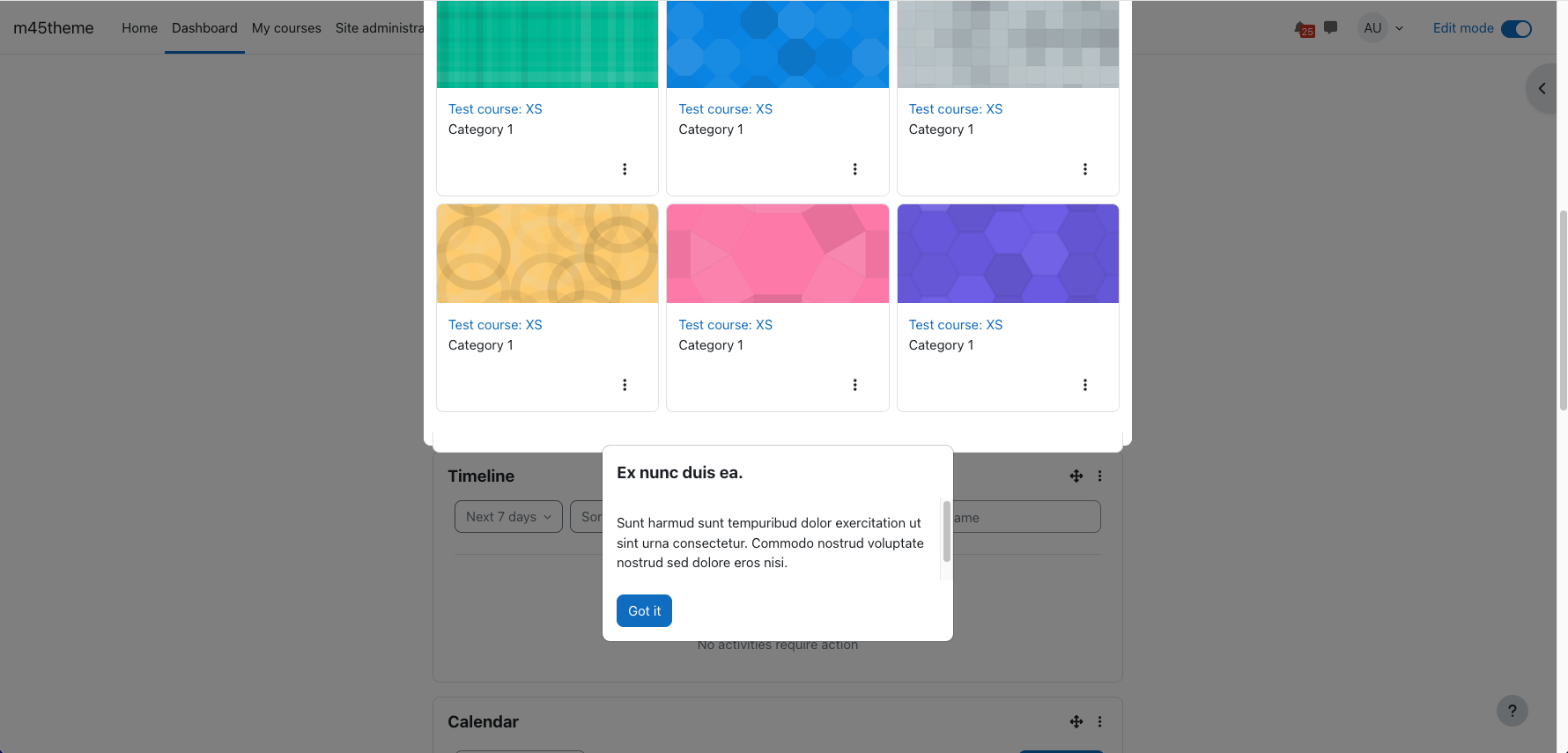
Step content container shrinks in height unintentionally
- Create a user tour and add a step to target the 'Course overview' block on the dashboard page
- Ensure the step 'Content' is populated with a number of lines of text
- Ensure the tour step 'Placement' is set to 'Bottom' and 'Backdrop' is set to 'Yes'
- Visit the dashboard page
- Add the 'Course Overview' block to the main 'content' block region
- Start/restart the tour and proceed to the 'Course overview' block step
- Scroll down to the bottom of the 'Course overview' block
- The height of the step content area should be quite small, with a vertical scrollbar showing