-
Bug
-
Resolution: Unresolved
-
Minor
-
None
-
4.5 regressions, 4.5.4, 5.0.1
Follow the instructions from MDL-79733, but while using multi-language formatted content for both course and assignment names
User receives the following notification:
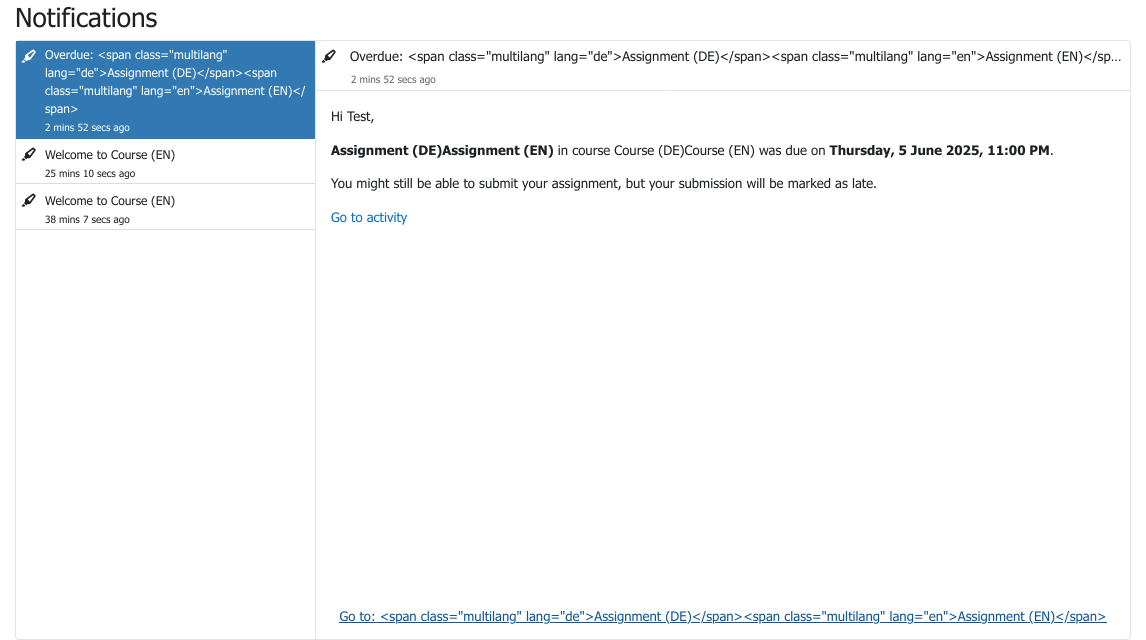
Along with this equally confusing email:
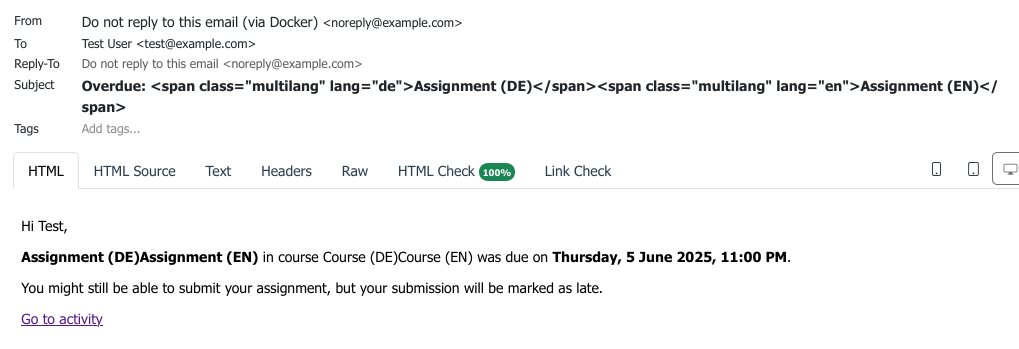
- is a regression caused by
-
MDL-79733 Notifications - Assignment overdue
-
- Closed
-
