When I view a page appearing in the sub-menu of the custom primary navigation, the checkmark overlaps the text.
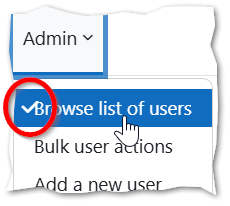
- has a non-specific relationship to
-
MDL-85017 The active item in the 'More' menu of the secondary course menu needs more spacing
-
- Closed
-
-
MDL-85182 The active item in the 'Course overview' menus needs more spacing
-
- Closed
-
- is a regression caused by
-
MDL-75669 Upgrade the Boost theme with Bootstrap 5.x
-
- Closed
-