-
Improvement
-
Resolution: Unresolved
-
Minor
-
None
-
Future Dev
The AI course assist placement was introduced in MDL-80890 with the "Summarise" feature and extended in MDL-82942 by the "Explain" feature. These features can both be reached via a button which is added directly above the page content on all module pages.
We have recently activated the "Summarise" feature on our Moodle 4.5 site and have subsequently received complaints from some users saying that the button is too intrusive and takes up too much vertical space. We agree with this point: The button currently takes up a lot of space, considering that it's not relevant for many users/on many pages.
We therefore ask for the button to be moved (or for there to be a setting to do so). We suggest the following new position in the activity header:
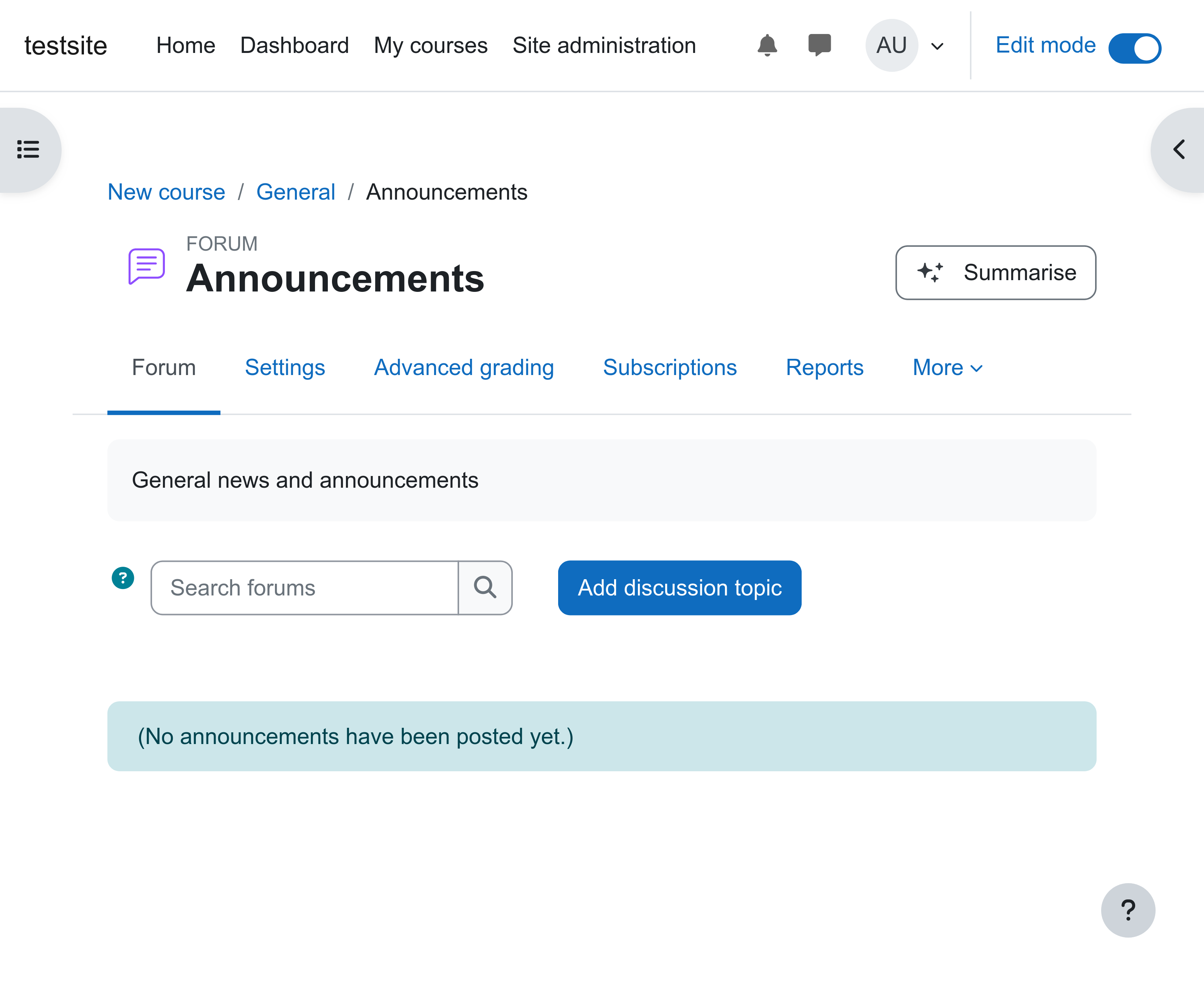
This can easily be achieved by making the button a header action:
$PAGE->add_header_action(...) |