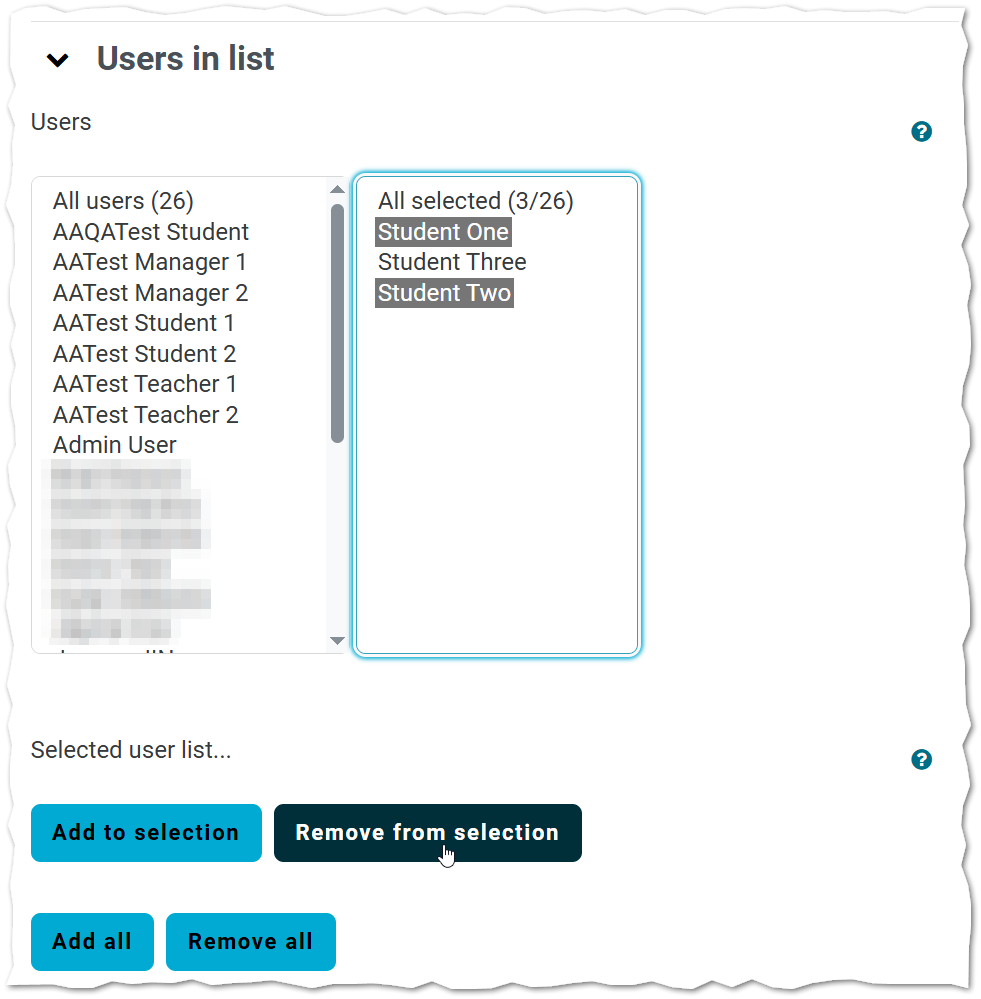-
Bug
-
Resolution: Unresolved
-
Minor
-
None
-
4.1.19, 4.3.9, 4.4.9, 4.5.5, 5.0
After uploading users, with Select Bulk User Actions enabled, I cannot remove users from the list of selected users.
How to reproduce the issue
As a Site Administrator:
- Navigate to Site Administration > Users > Upload Users.
- Download the provided example.csv file (on the same page)
- Upload the file you just downloaded on the same page.
- Click the Upload Users button.
- Set Upload type to Add new and update existing users.
- Set the Select for Bulk User Actions to All Users.
- Click the Upload Users button.
- Click the Continue button.
- Try to remove Student One and/or Student Two from the list of Users in list.
- Notice that the users were not removed from the list. <== THIS IS THE ISSUE.
I first noticed the issue in Moodle 4.1 LTS and it still exists in the latest release of Moodle 5.0.