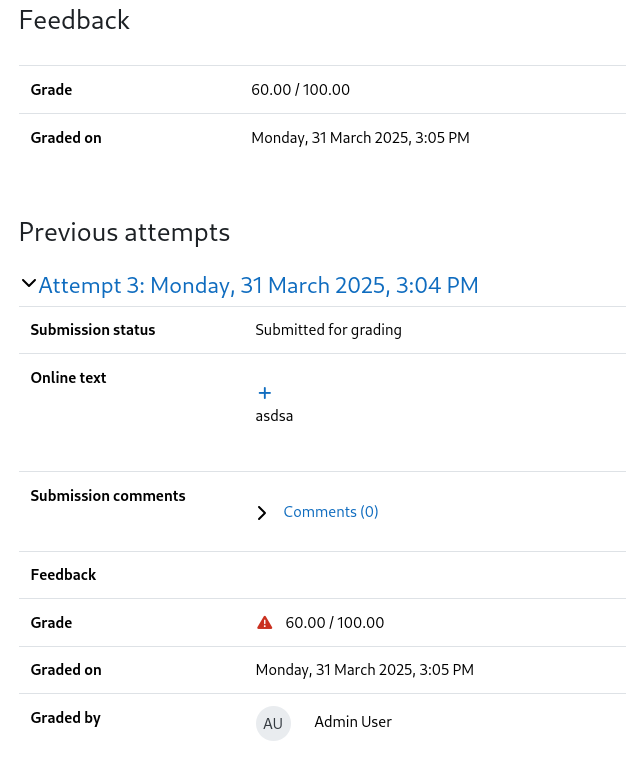-
Bug
-
Resolution: Duplicate
-
Minor
-
None
-
5.0
-
MOODLE_500_STABLE
Steps to reproduce:
- Follow the testing instructions of MDL-80984 until section "Testing: Penalty implementation on an assignment" (included), but the following settings when creating the assignment.
- Require students to click the submit button: Yes
- Allowed attempts: Unlimited
- Grant attempts: Manually
- As the teacher, allow another attempt to the student.
- Login as the student with the grade penalty.
- Go to the assignment with the grade penalty.
Expected behaviour:
- The grade penalty indicator is displayed, and the displayed grade has the penalty applied.
Actual behaviour:
- The grade penalty indicator is not displayed, although the displayed grade has the penalty applied. Note: The previous attempts display the penalty indicator, but not the "Feedback" section. Screenshot: