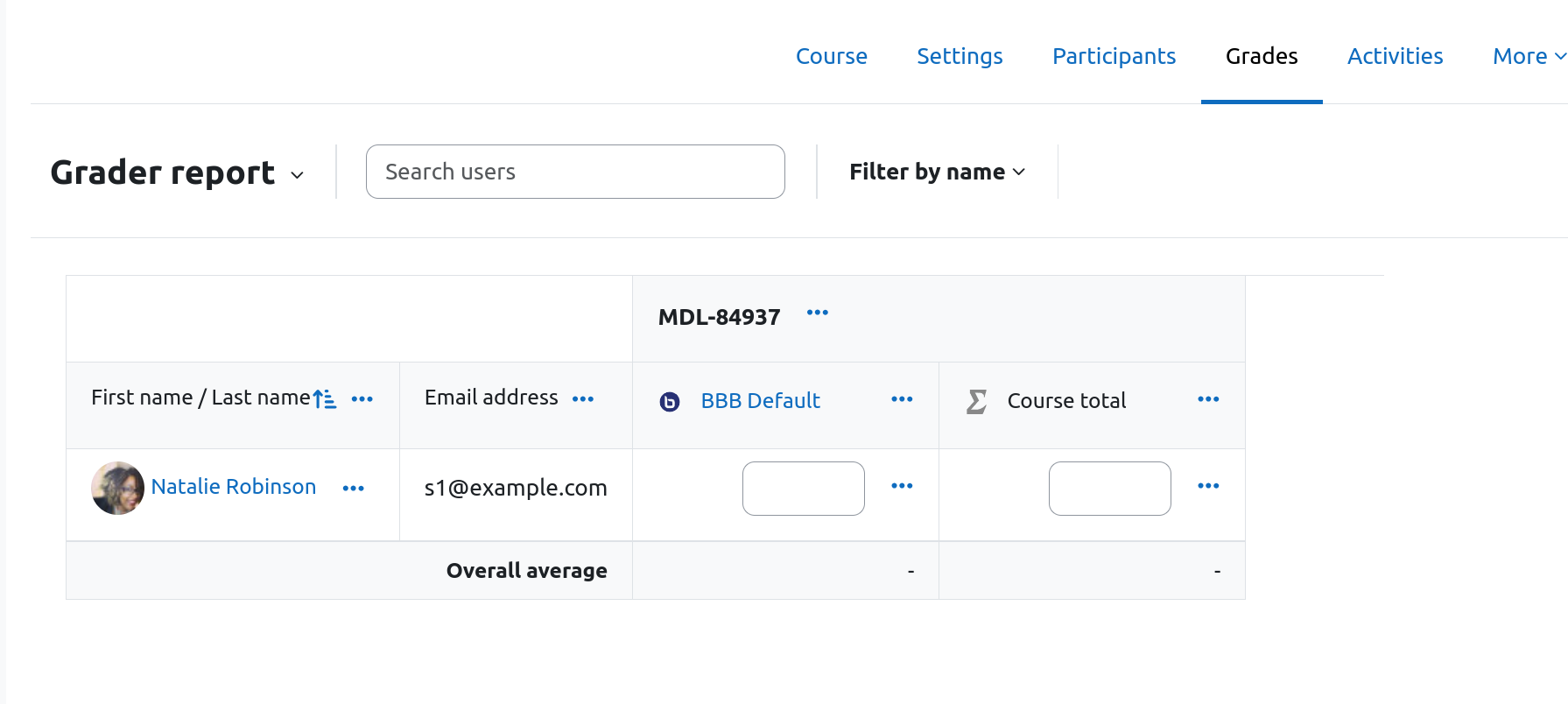-
Bug
-
Resolution: Fixed
-
Minor
-
5.0
As a followup from MDL-84683, the issue was split in two
Description:
The Grade settings are incorrectly shown for the "RecordingsOnly" instance type, even though they are not applicable. These settings should be hidden to prevent confusion.
Steps to Reproduce:
- Navigate to the instance settings page.
- Set the instance type to "RecordingsOnly".
- Notice that Grade settings are still visible.
Expected Behavior:
- Grade settings should be hidden when the instance type is "RecordingsOnly".
Actual Behavior:
- These settings remain visible.
Proposed Fix:
- Hide Grade settings when the instance type is "RecordingsOnly".
Note:
- The bug on Grades was just introduced on 5.0