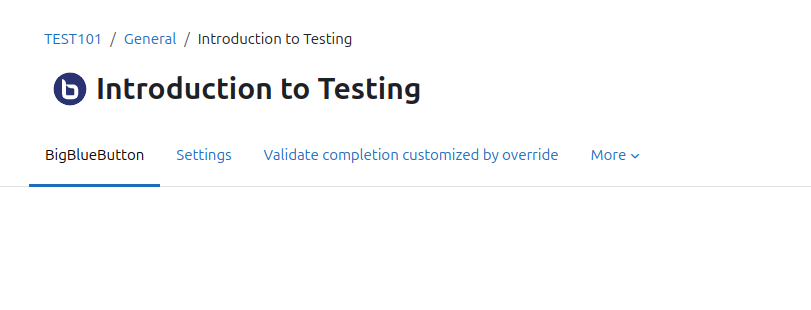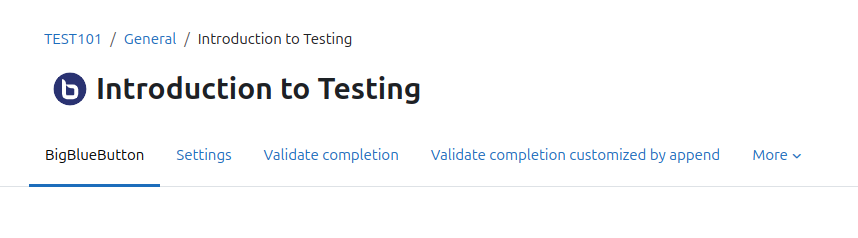-
New Feature
-
Resolution: Unresolved
-
Minor
-
None
-
5.1
Currently, the bigbluebuttonbn_extend_settings_navigation function in the BigBlueButtonBN plugin does not provide a standardized way for extensions (subplugins) to add their own navigation items. This limitation prevents modular customization of the navigation menu by other plugins that extend BigBlueButtonBN.
To improve flexibility and maintainability, we propose adding a mechanisms that allows subplugins to hook into the navigation system and contribute their own menu items dynamically.
Solution
- Allow subplugins to override bigbluebuttonbn_extend_settings_navigation completely, ensuring that only one plugin can take control. The precedence is determined based on the extension order, with the highest-priority extension (first in order) being granted the override.
- Allow multiple subplugins to append their own navigation items without modifying core code.
- Ensure backward compatibility by maintaining the existing behavior.
- Provide a standardized way for subplugins to register navigation items.
- Implement a clear API for subplugins.
Acceptance Criteria:
- Introduce a standardized way for subplugins to register navigation items within bigbluebuttonbn_extend_settings_navigation.
- Ensure that subplugins can add menu items without modifying core BigBlueButtonBN code.
- Maintain backward compatibility with existing navigation structure.
- Implement appropriate Moodle hooks or callback mechanisms to allow controlled extension.
- Provide documentation or examples demonstrating how subplugins can extend the navigation.
- is blocked by
-
MDL-83766 Change order subplugin classes are retrieved by BigBlueButton
-
- Closed
-