-
Bug
-
Resolution: Fixed
-
Minor
-
4.4.6, 4.5
-
MOODLE_404_STABLE, MOODLE_405_STABLE
-
MOODLE_405_STABLE
-
MDL-84710-405 -
-
-
-
-
3
-
Team Alpha - Planning I2-2025, Team Alpha - Sprint 1 I2-2025
The "add a new question" menu is only partially visible in a quiz.
To replicate this problem:
1. Add a new question to a quiz using RTL language (hebrew for example)
2. Open the block drawer
3. press on the "add a new question" menu.
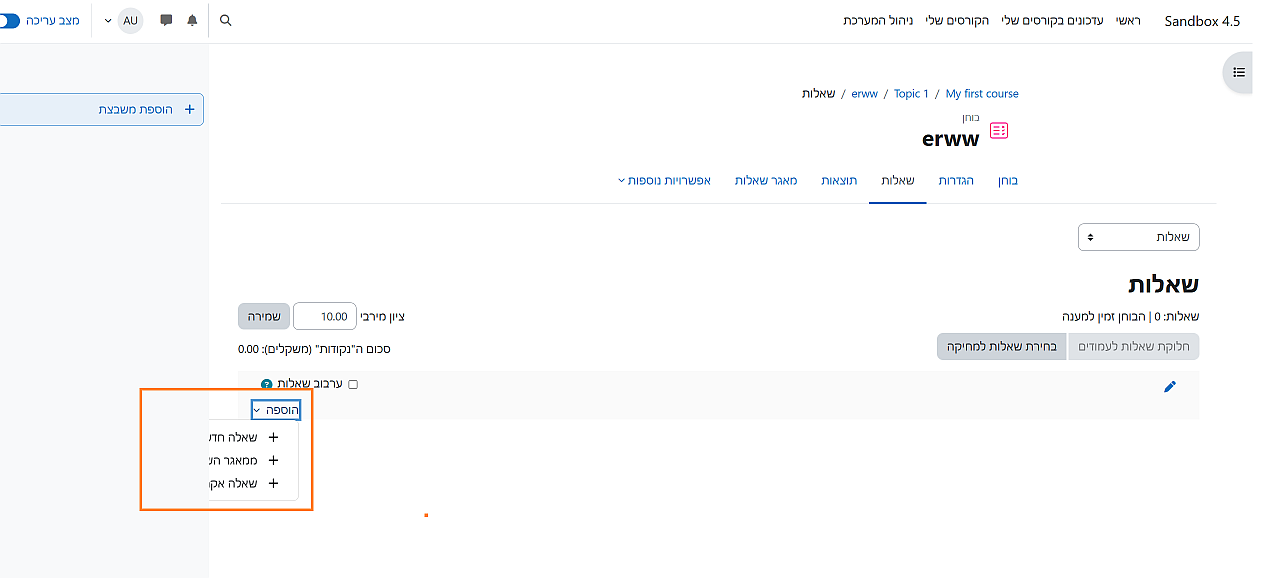
- has to be done before
-
MDL-85290 open block drawer in RTL language makes menues partly visible in moodle 4.5
-
- Open
-
