-
Improvement
-
Resolution: Unresolved
-
Minor
-
None
-
4.4.4, 4.5.2
-
MOODLE_404_STABLE, MOODLE_405_STABLE
DESCRIPTION
Questions are not being deleted when deleting a course question bank category. Instead, all questions regardless of their usage are being moved to another selected category.
{}STEPS TO REPLICATE
- Navigate to any course
- Navigate to Course Admin > Question Bank > Categories
- Create a Course top level question bank category
- Navigate into the newly created category and select "Create a question".
- Create any question. For ease of use select "True/False".
- Once a question has been created, navigate back to the category question bank page and try to delete the category.
OBSERVED BEHAVIOR:
Notice that, instead of deleting the unused question in the category you see this message
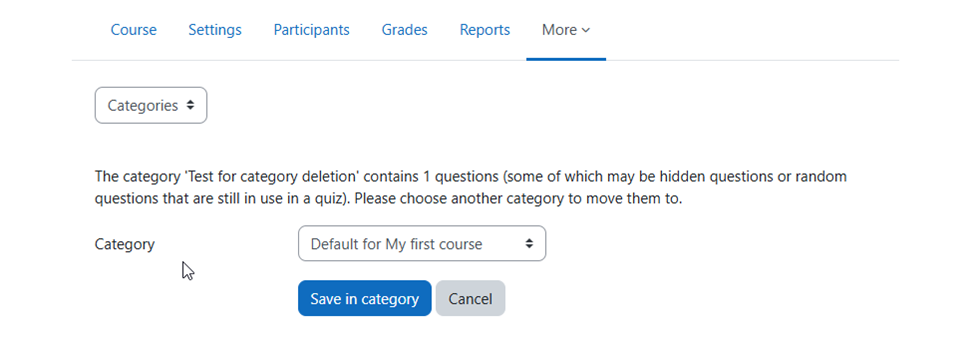
We know that this question has not been used, as we just created it and it's not assigned to any quiz.
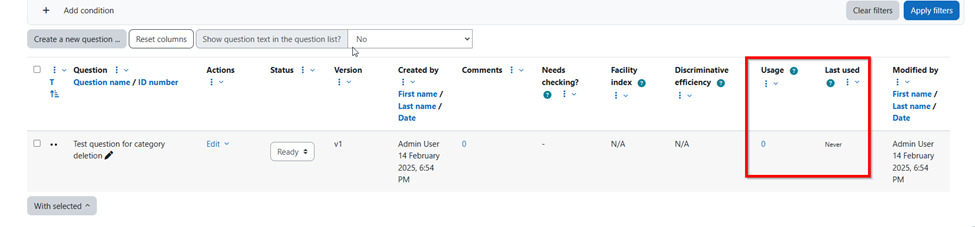
The question is not being deleted, instead all questions regardless of their usage status are being moved to another selected category.
If you navigate into the category and manually delete the question it is successful. The issue lies with deleting the category.
EXPECTED BEHAVIOR:
Unused questions should be deleted when deleting the category.
All used questions should be moved to a different category selected during the category deletion process.
REPLICATION LOCATIONS
Moodle versions 4.5.2 and 4.4.4
ADDITIONAL INVESTIGATION NOTES
Currently the workaround is to navigate into the category and manually delete each unused question. This allows the questions to be deleted successfully instead of them incorrectly being moved to another category. Once all questions have been deleted you can then delete the category. This is incredibly frustrating and time-consuming as only 100 questions at a time can be bulk deleted manually.
- has been marked as being related by
-
MDL-33058 Deleting Question category and its sub category
-
- Open
-
