-
Bug
-
Resolution: Not a bug
-
Minor
-
None
-
4.5.1
-
None
-
MOODLE_405_STABLE
When copy-pasting an activity link + icon from a Moodle course page in the TinyMCE editor, the icon and link are displayed on separate lines like this:
Then, for neatness, users will usually try to bring the icon and link on the same line:
However, this breaks the formatting in TinyMCE in two ways:
1. The icon and text are squished to the left margin to the point that they are only partly visible, like in the screenshot attached below:
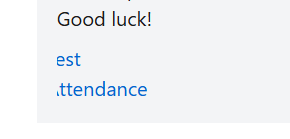
2. The whole page/section/post becomes hyperlinked with the activity link. So wherever you click on the page/section/post you will navigate to the pasted activity. This comes from the "stretched-link" bootstrap class that TinyMCE applies to the hyperlink which mistakenly gets extended beyond the link itself.
When trying to replicate this in the Atto editor, initially the icon and link are also pasted on separate lines, but after bringing them back on the same line and saving, none of the formatting bugs described above arise.
We've had this reported several times in the last few months. At first we assumed that users from our Moodle were directly editing the source code which led to these errors, but now we were able to replicate the issue ourselves.