-
Bug
-
Resolution: Fixed
-
Minor
-
5.0
-
MOODLE_500_STABLE
-
MOODLE_500_STABLE
-
MDL-84227_main -
-
-
Since 5.0 there are some regressions in the responsiveness of the question list in the quiz. In 4.5, at a narrow width the page looks like this:
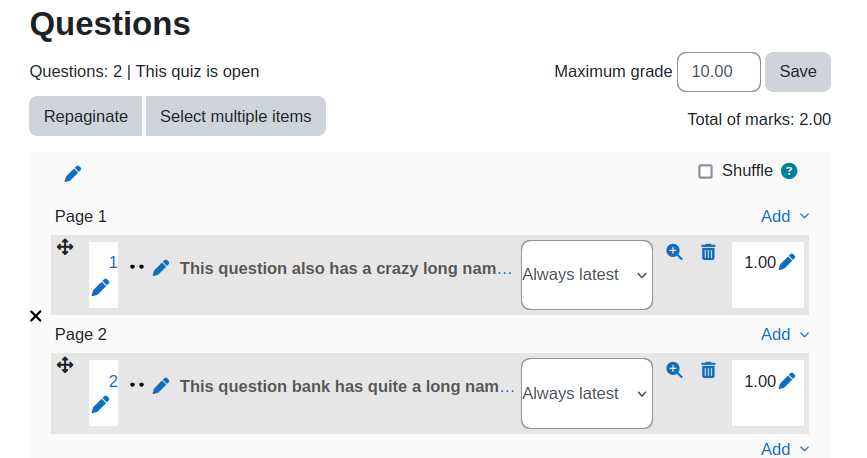
However on 5.0, the same page looks like this:
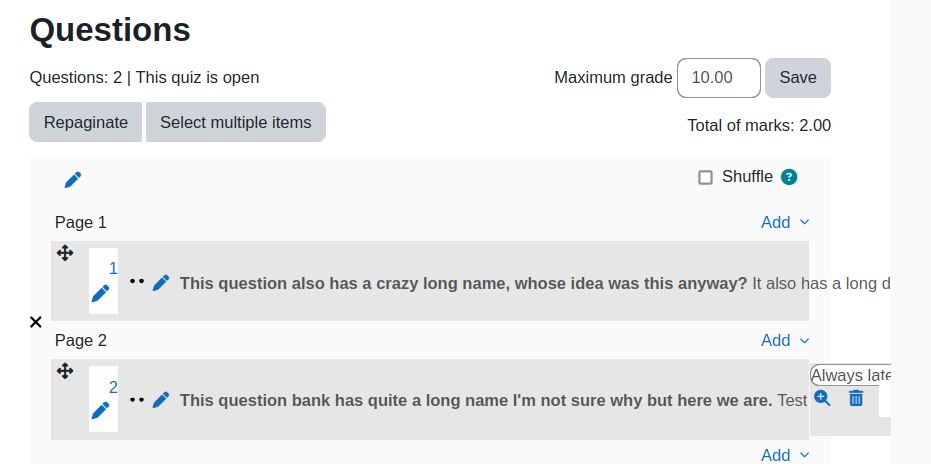
The linked issues are making changes to the construction of this page, so may fix this as a side-effect. Once they are complete, we should review this ticket to see if further work is needed.
Steps to reproduce:
- Create a quiz
- Add a question with a very long name
- Add a second question with a very long name and very long question text
- View the question list, and make the browser window narrower.
- Expected: The question text and name are neatly truncated, keeping the actions visible to the right.
- Actual: The actions overlap each other and the text.
- Discovered while testing
-
 MDLQA-20241
CLONE - As a teacher I can create multiple question banks in a course
MDLQA-20241
CLONE - As a teacher I can create multiple question banks in a course
-
- Passed
-
- has to be done after
-
MDL-83877 Question version drop down overlaps the question bank name pill in the Questions page
-
- Closed
-
-
MDL-76643 Change mod/quiz/edit.php rendering to use templates
-
- Waiting for peer review
-
-
MDL-53009 Replace the bits on the Edit quiz page with the inplace_editable element
-
- Waiting for component lead review
-
- is duplicated by
-
MDL-84854 Question row overflows when scalling up
-
- Closed
-

