-
Bug
-
Resolution: Unresolved
-
Minor
-
None
-
4.4.3, 4.5.1
-
MOODLE_404_STABLE, MOODLE_405_STABLE
Summary:
When clicking the playback speed option in the media player, the number for the playback speed is cut off in the menu that appears. Replicable in https://sandbox.moodledemo.net/ (4.5.1 at the time of testing). Have also replicated in a local 4.4.3 environment.
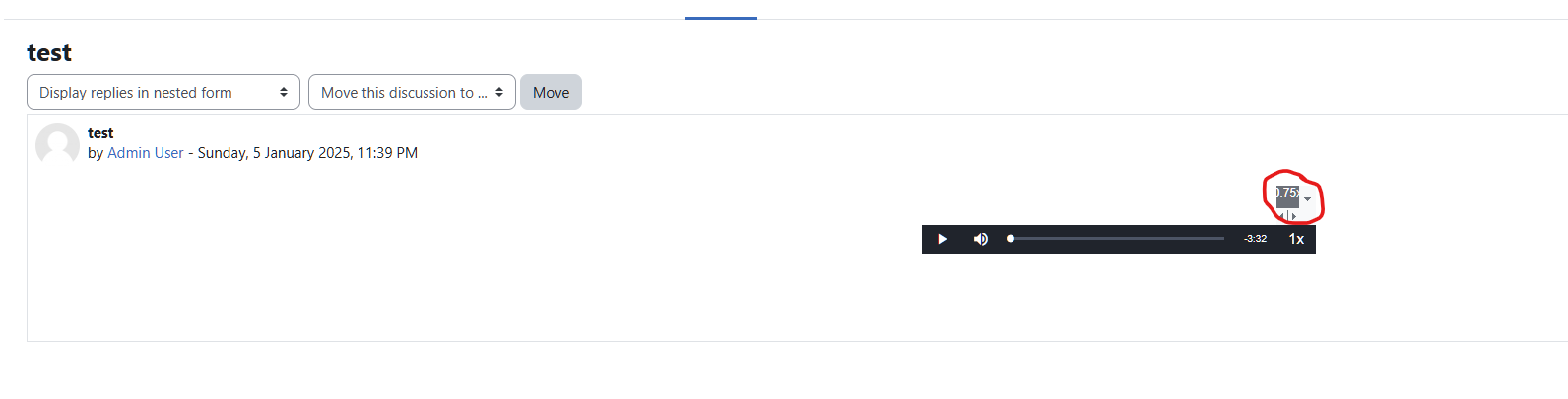
Steps to replicate:
- Add an activity or resource>Forum
- Type a title
- Scroll down to the bottom and save changes
- Add new discussion topic
- Type a subject
- Click the multimedia button (TinyMCE)
- Go to the Audio tab>Browse repositories>Choose file
- Select an audio file e.g. mp3 from your computer
- Click Upload this file
- Click Insert media
- Click Post to forum
- Click the discussion that was created
- Click '1x' in the player to open the playback speed menu
Observed behaviour:
The text/numbers in the playback menu appear cut off and do not have enough horizontal width to display the numbers fully
Expected behaviour:
There is enough horizontal width to ensure the numbers for playback speed are fully visible
- has a non-specific relationship to
-
MDL-58673 Enable playbackrates for videojs
-
- Closed
-