-
New Feature
-
Resolution: Fixed
-
Minor
-
5.0
-
MOODLE_500_STABLE
-
MOODLE_500_STABLE
-
MDL-83873-main -
-
-
-
3
-
HQ 2025 Sprint I1.1 Moppies
This issue is part of the new course overview page.
The issue involves implementing an alternative to the current "userdate" but at a renderer level. The new method should return the HTML to print a date in a more human format to match the UX proposal (Teacher experience prototype).
This implies:
- If the date is past, it is renderer dimmed
- If the date is near, it is renderer in "alert" color with an alert icon.
- If the date is future, it is renderer normal in dark color.
- If the date is today, yesterday or tomorrow, it will not show the month and the day but the relative name. For example "tomorrow at 5:00".
For now, the method will be tested using a fixture file. It will be later in the parent epic.
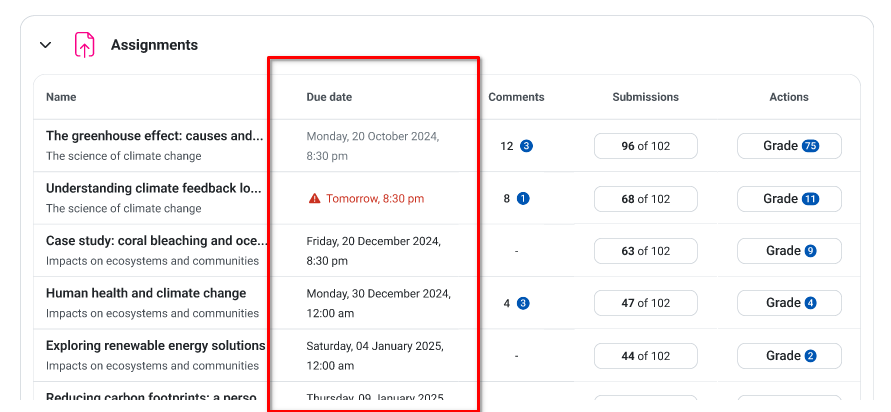
Technical shaping
There a possible implementation in this proof of concept commit: https://github.com/ferranrecio/moodle/commit/e059bf745fe5ac6d5a2cc2cecf23671be98657eb
- caused a regression
-
MDL-84697 Move untranslatable strings from langconfig (regression from MDL-83873)
-
- Closed
-
-
MDL-85107 Human date output does not show the year when needed
-
- Closed
-
- has a non-specific relationship to
-
MDL-84769 Random failure on test_export_for_template with data set "Tomorrow|Yesterday with relatives"
-
- Closed
-
-
MDL-84268 Final deprecation of calendar functions
-
- Open
-
-
MDL-79434 Final deprecation of calendar functions deprecated in Moodle 4.3
-
- Closed
-
- has been marked as being related by
-
MDL-79461 Langconfig.php should not contain translatable strings
-
- Open
-
-
MDL-79545 Use Unicode CLDR for language strings that are the same in all software projects
-
- Open
-
- Testing discovered
-
MDL-84617 Deprecation of legacy/deprecated calendar functions
-
- Closed
-
- links to
