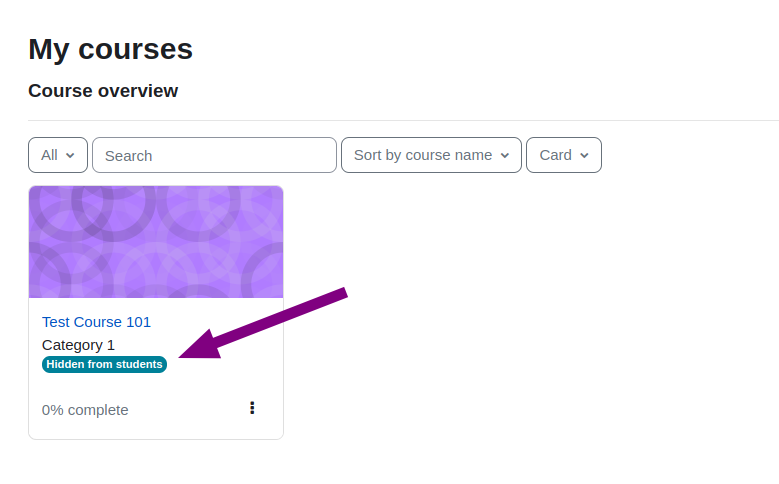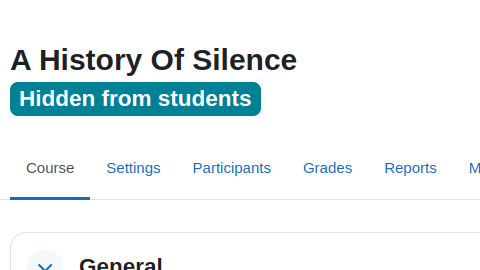-
Improvement
-
Resolution: Duplicate
-
Minor
-
None
-
4.5
-
MOODLE_405_STABLE
Steps to reproduce:
- Log in to Moodle as a user with editing rights (e.g., teacher, manager, or admin).
- Navigate to a course where you have the required permissions.
- Go to Course settings and set the course visibility to "Hidden" (make it invisible to students).
- Return to the main course view and observe that there is no indicator showing that the course is hidden.
- Expected: There should be an indicator on course view page that it is hidden from students.
- Actual: There is no indicator for hidden status of the course for students.
- Note that the only way to confirm the course's hidden status is by navigating back to Course settings or viewing the course on the Dashboard.
Currently, the "Hidden from students" badge is only visible on the Dashboard in the course overview block, requiring users to navigate to course settings to view the course visibility status. This enhancement aims to provide a streamlined and intuitive experience by adding a clearly visible text element indicating the course visibility status directly next to the course title in the course view.
Attached mock image for the hidden status indicator and already existing indicator on dashboard page