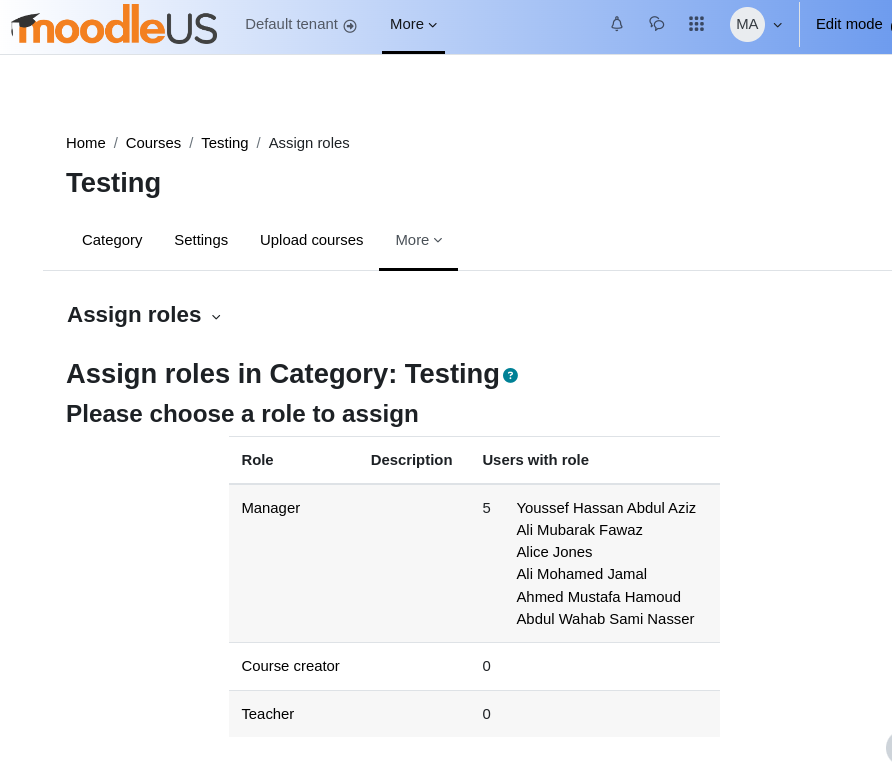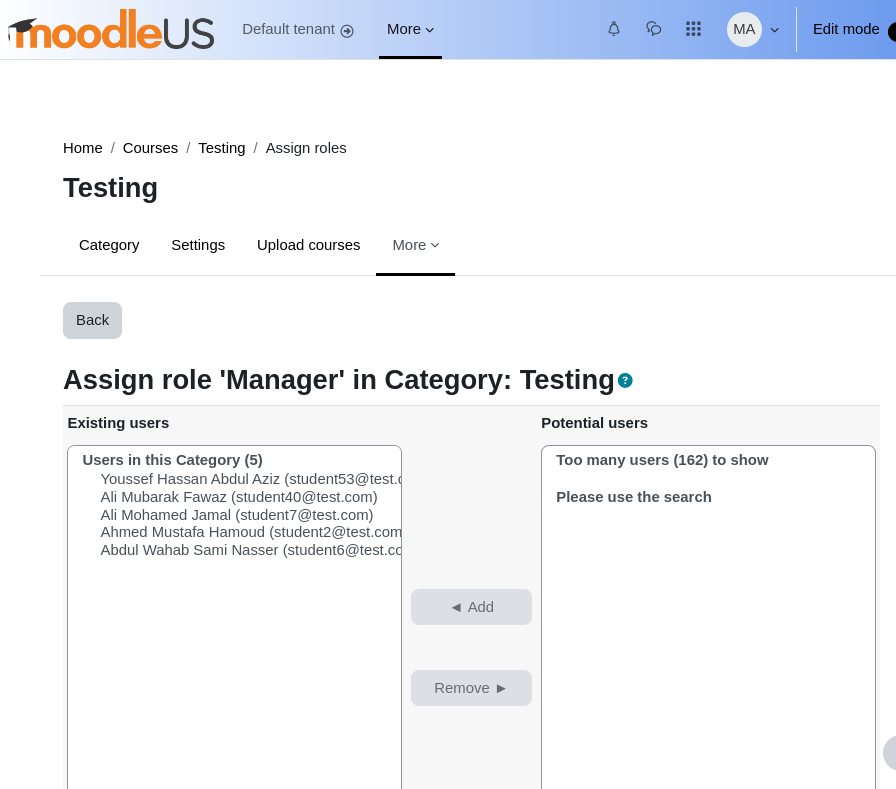-
Bug
-
Resolution: Not a bug
-
Minor
-
None
-
4.4.4, 4.4.5
-
MOODLE_404_STABLE
-
Steps to Recreate:
1) Assign a user to a role at the category level. e.g. Manager
2) Manually set the deleted flag in the database to = 1 for that user.
3) Refresh Assign Users overview / Role Assignments Page.
4) Deleted user remains listed but is not listed on the selection / removal screen
(the user "Alice Jones" is the deleted user)