-
Bug
-
Resolution: Unresolved
-
Minor
-
None
-
4.4.4, 5.0
-
MOODLE_404_STABLE, MOODLE_500_STABLE
When resetting a password, 2 options are presented as 2 separate forms:
- Search by username
- Search by email address
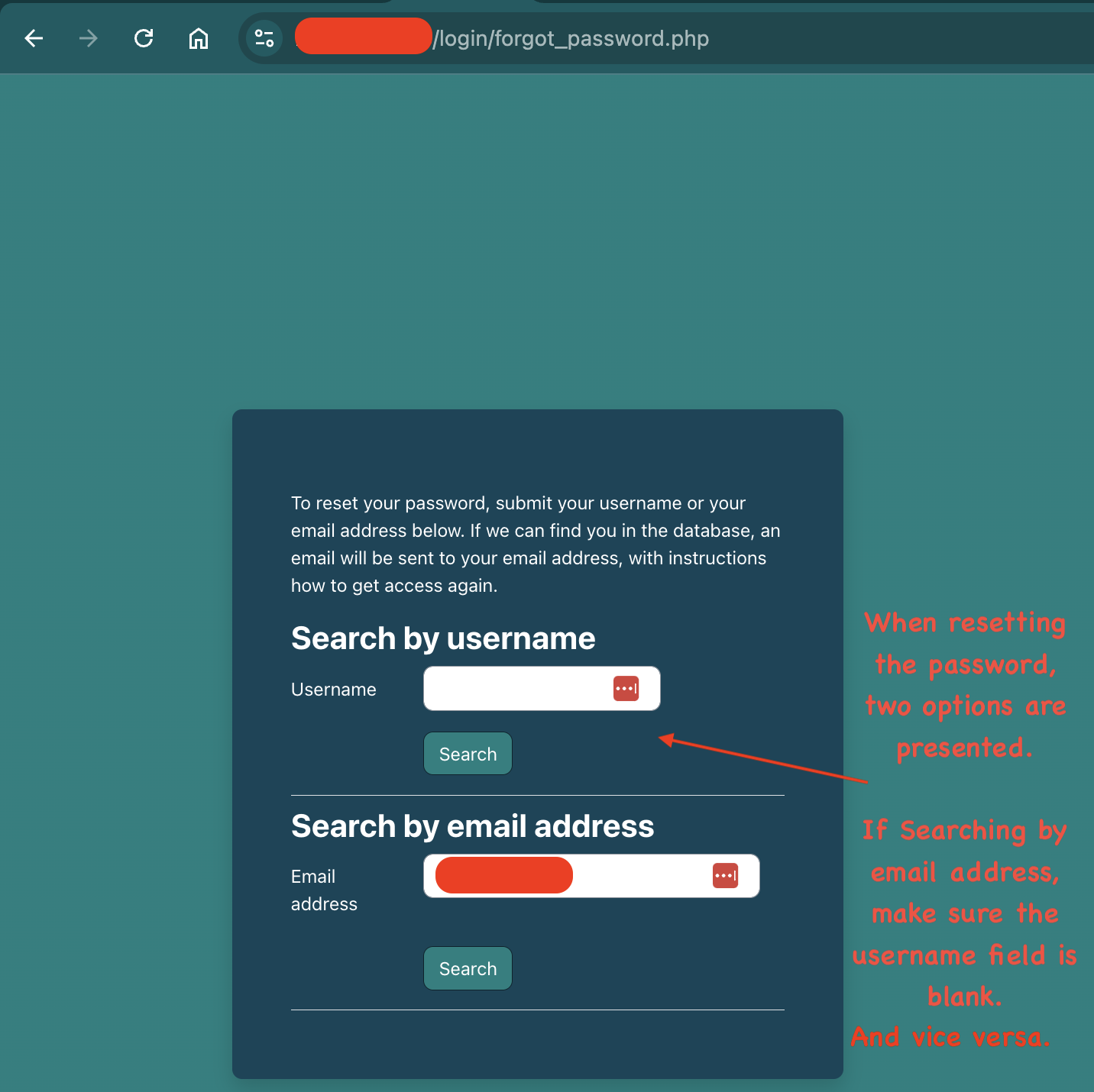
Often times a browser preference, such as a Password Manager extension like LastPass, will auto-populate both fields.
If that's the case, then clicking Search will not yield a desirable result. It will only work as intended when clicking Search if the text field for the other form is blank.
This behavior is a usability bug that is confusing to our users. It has been encountered by several users as soon as we rolled it out Moodle.
There is an error message text "Enter either username or email address", but that doesn't mean much because it's not a guardrail. Users don't read it, so they still hit the issue and contact me for support.
It should not be a pre-requisite for one field to be empty when clicking Search. It shouldn't get confused by a field that is part of a different form. The form should only look at the text field that belongs to it.
- duplicates
-
MDL-77019 Nuisance in "Forgot password" if both username and email is filled out
-
- Closed
-