-
Bug
-
Resolution: Done
-
Critical
-
None
-
4.5
-
None
-
MOODLE_405_STABLE
When I navigate to an assignment in a course and click the Grade button, I get a broken page.
Steps to reproduce:
- Log in as a Site Administrator.
- Create a new course called Test Assignment.
- Enrol yourself as a Teacher and a Student
- Turn editing on.
- Add an assignment activity.
- Assignment name: My Test Assignment.
- Submission type: Make sure Online Text is checked.
- Click "Save and Display" button.
- Click "Add a submission" button.
- In the "Online text" field, just put the word "test".
- Click "Save changes" button.
- Click the "Grade" button.
This is what you end up seeing:
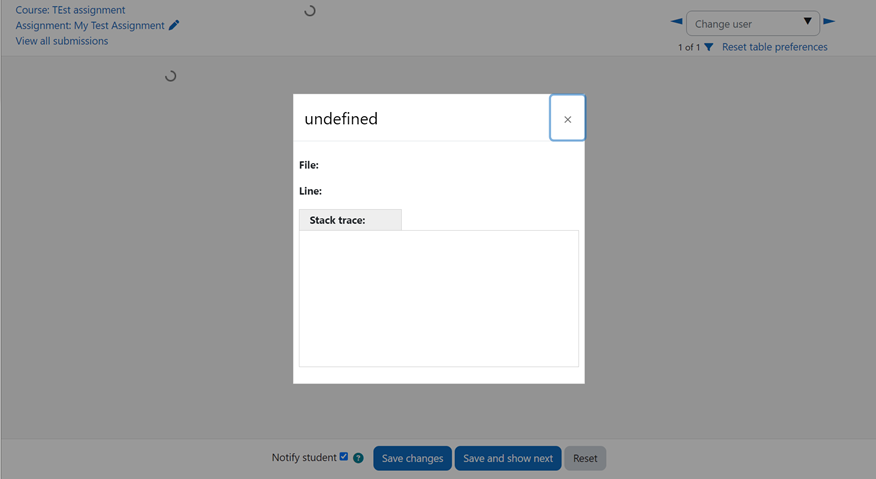
This is what I expected to see (screenshot from Moodle 4.3):
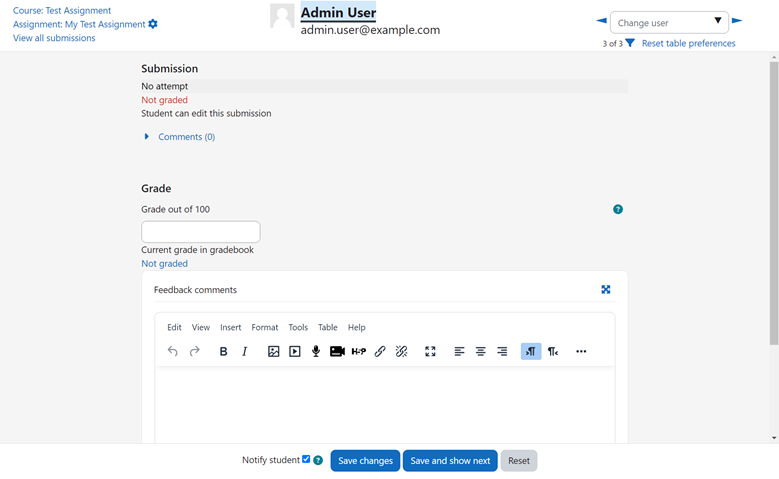
- will be (partly) resolved by
-
MDL-83293 PHPUnit failures on Windows introduced during the Moodle 4.5 development cycle
-
- Closed
-