-
Bug
-
Resolution: Fixed
-
Critical
-
4.5
-
MOODLE_405_STABLE
-
MOODLE_405_STABLE
-
main_
MDL-83073 -
-
1
-
Team Hedgehog 2024 Sprint 3.2, Team Hedgehog 2024 Sprint 3.3
Identified in: MDL-82627
On a small/low resolution display when generating an image in the text editor, the model does not display correct and there is overlapping content (see below).
The area where the image is displayed, should snap under the controls in the model when on a small resolution display
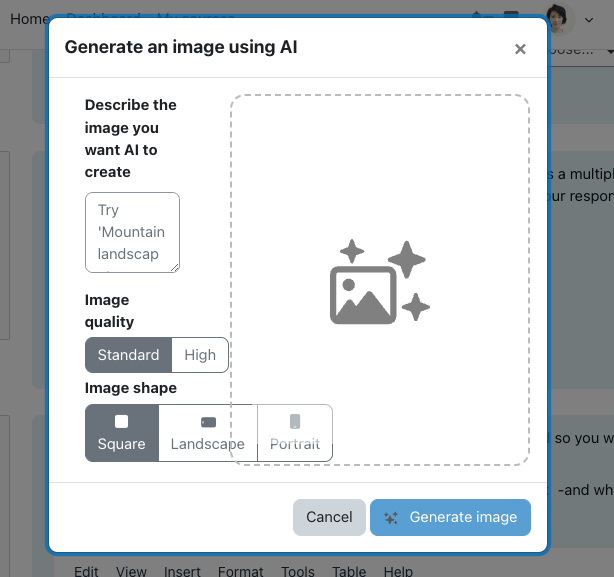
- is blocked by
-
MDL-82627 AI subsystem MVP
-
- Closed
-
