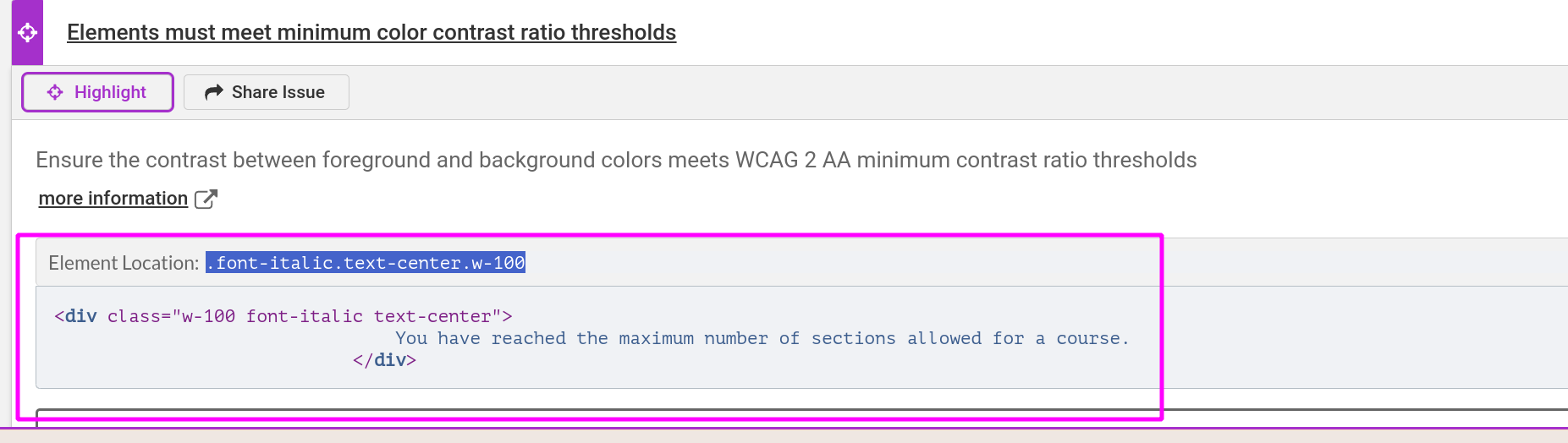-
Bug
-
Resolution: Fixed
-
Minor
-
4.5
-
MOODLE_405_STABLE
-
MOODLE_405_STABLE
-
MDL-83064-main -
-
1
-
HQ 2024 Sprint I3.2 Moppies
Warning about Max section is not accessible. The contrast ratio should be 4:1 at least.
- Go to Administration > Courses > Default settings > Course default settings and set maxsection to 2
- Create a course or go to an existing course
- You should see "You reached..."
You can run axe devtools extension to check the contrast of the page
- has a non-specific relationship to
-
MDL-81816 Refactor theme-color-level() function renamed in Bootstrap 5
-
- Closed
-