-
Bug
-
Resolution: Deferred
-
Minor
-
None
-
4.1.10, 4.5
-
MOODLE_401_STABLE, MOODLE_405_STABLE
Bug Description
There is an observed bug in the secondary menu navigation for single activity course format where some of the items are not displaying the checkmarks icon when the user clicks on it.
This issue arises specifically for the menu items below:
Question bank (Course / Activity dropdown)
Content bank (Course dropdown)
Results (Activity dropdown)
Reproduction steps
Scenario 1
- Navigate to a course in Moodle (single activity format).
- Click on Activity and select menu item "Results" or "Question bank".
- Observe none of these menus has a checkmarks icon present.
--> Question bank menu item
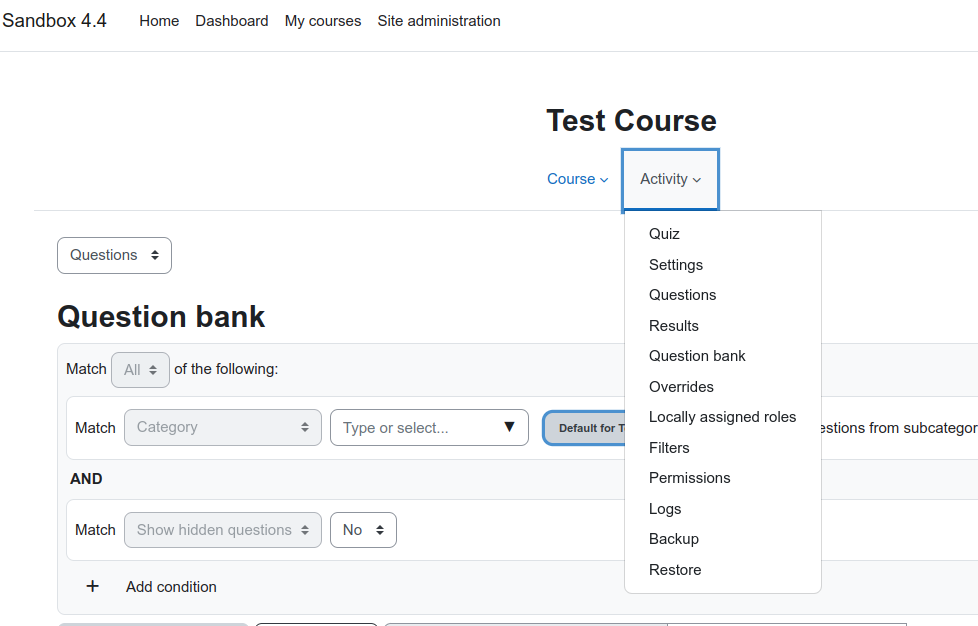
--> Results menu item
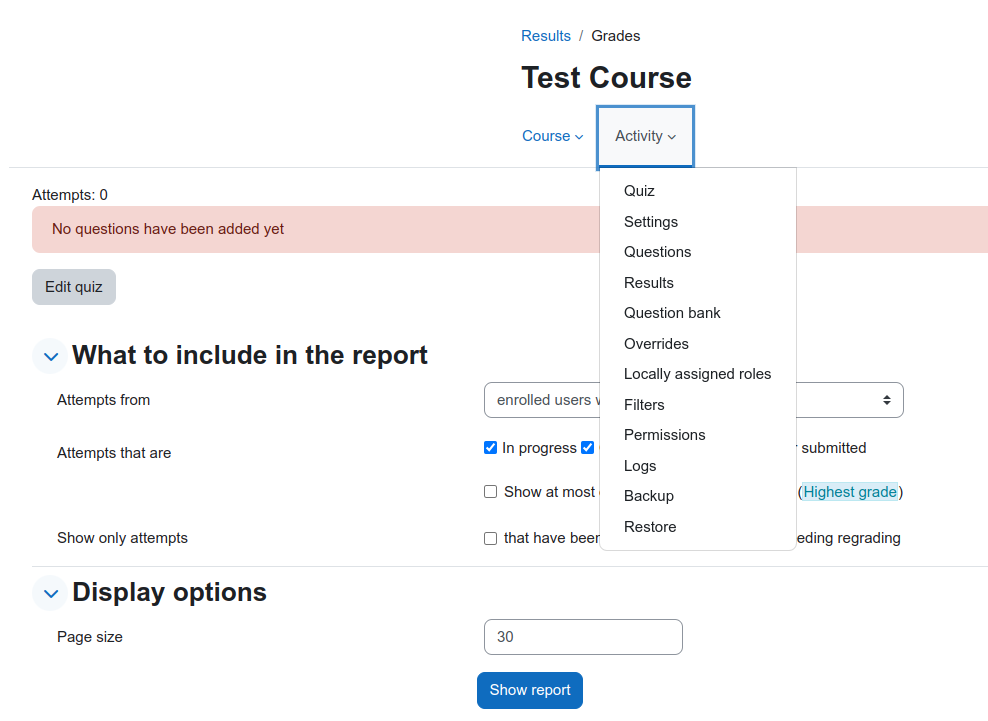
Scenario 2
- Navigate to a course in Moodle (single activity format).
- Click on Course and select a menu item "Content bank" or "Question bank"
- Observe none of these menus has a checkmarks icon present.
--> Content bank menu item
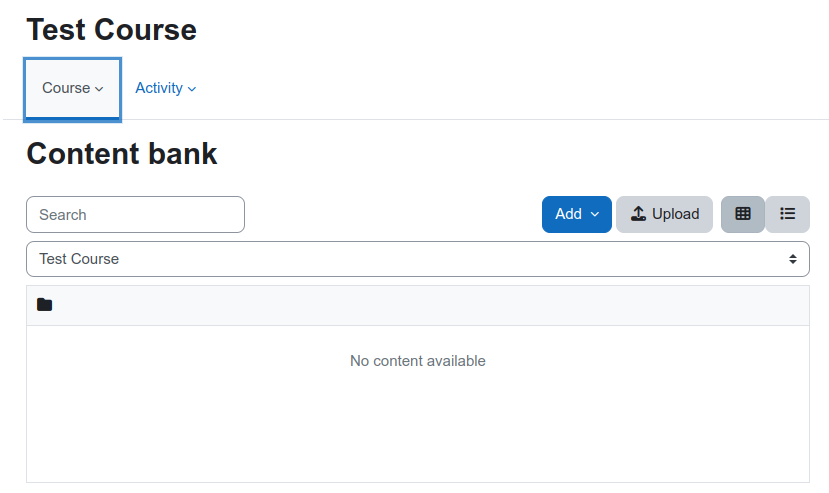
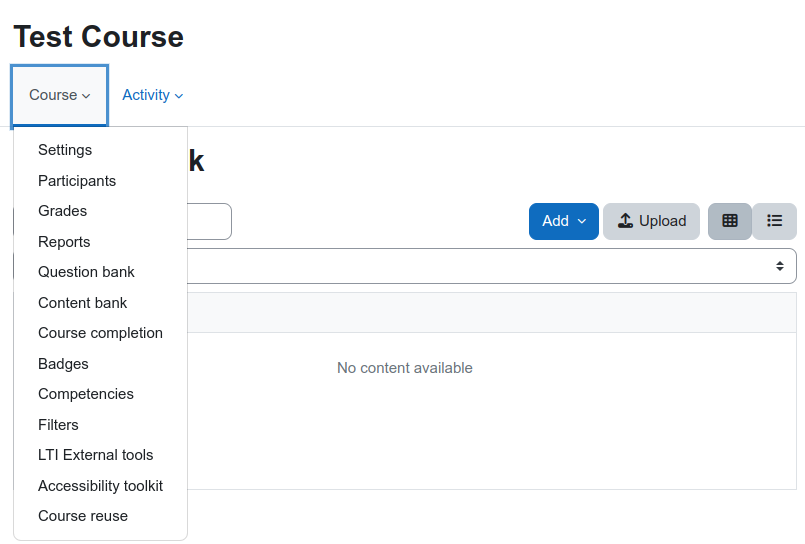
Expected Behavior: Question bank, Content bank and Result should display a checkmark icon when users click on any of them.
Actual Behavior: No checkmarks is visible on the items.
Impact: This bug creates a significant accessibility issue as it violates the ARIA specification for aria-current and can cause confusion for users relying on visual and assistive technologies. Ensuring that a menu element is marked as current is crucial for maintaining an accessible and user-friendly interface.
- has a non-specific relationship to
-
MDL-83110 Navigation nodes are not activated reliably
-
- Open
-