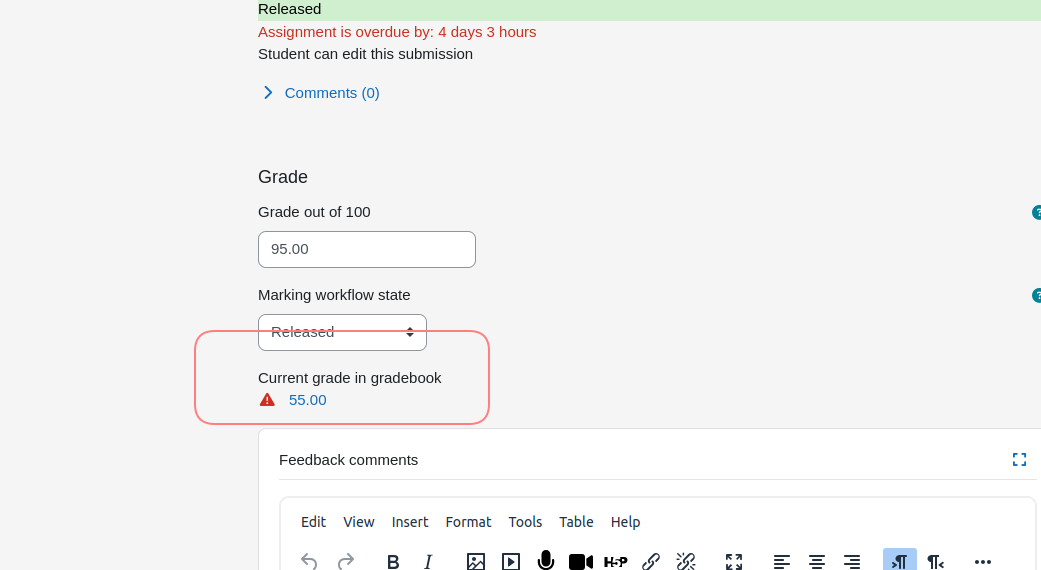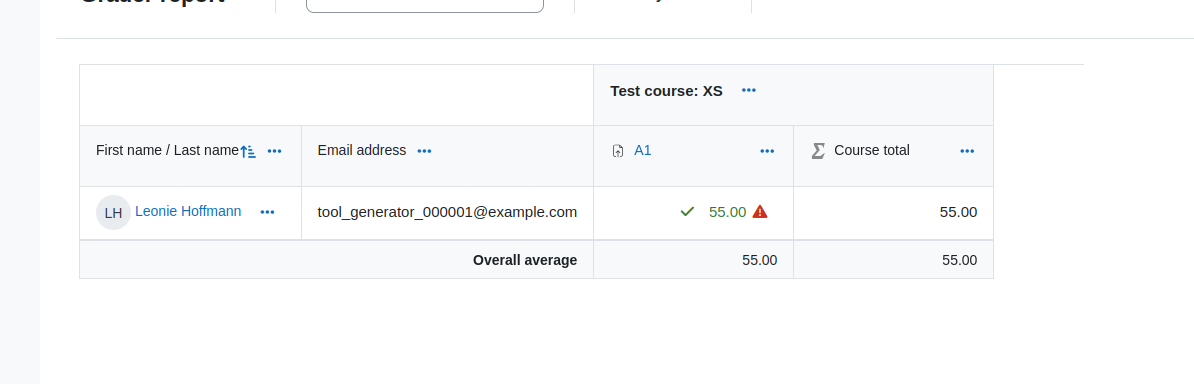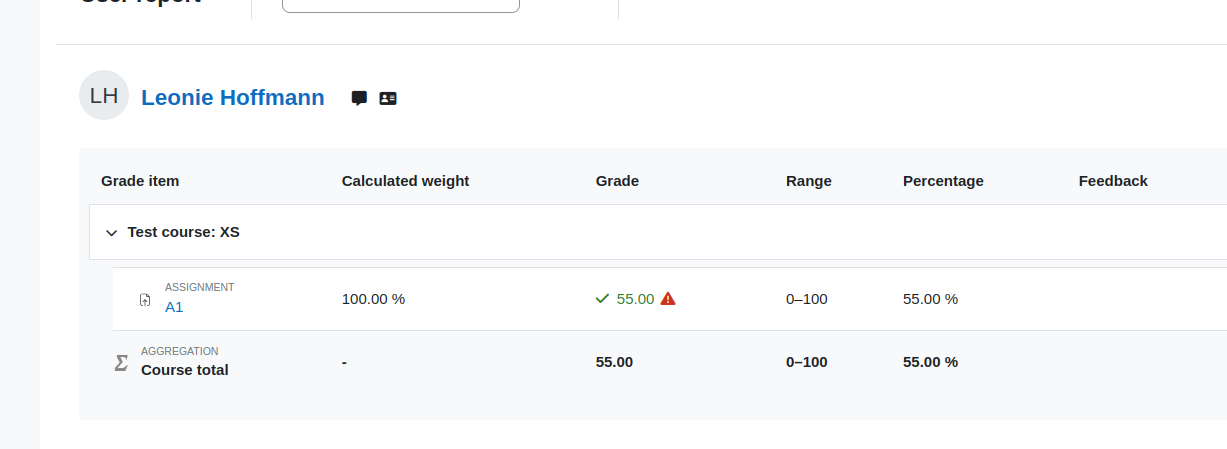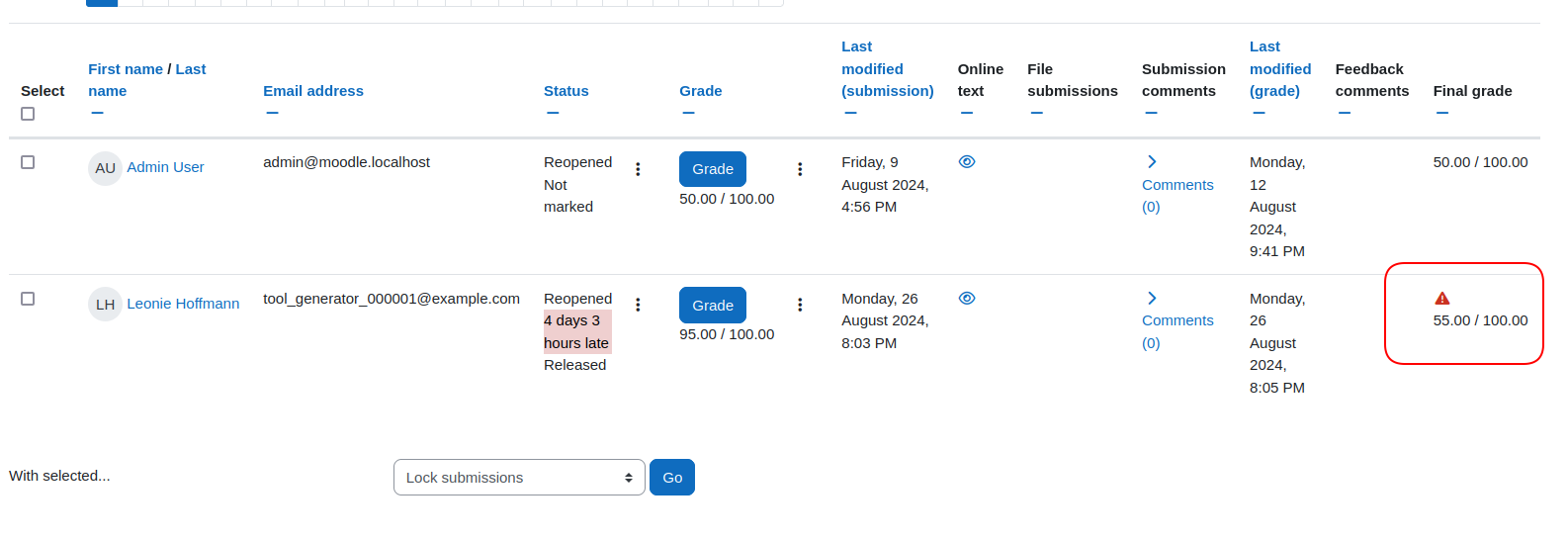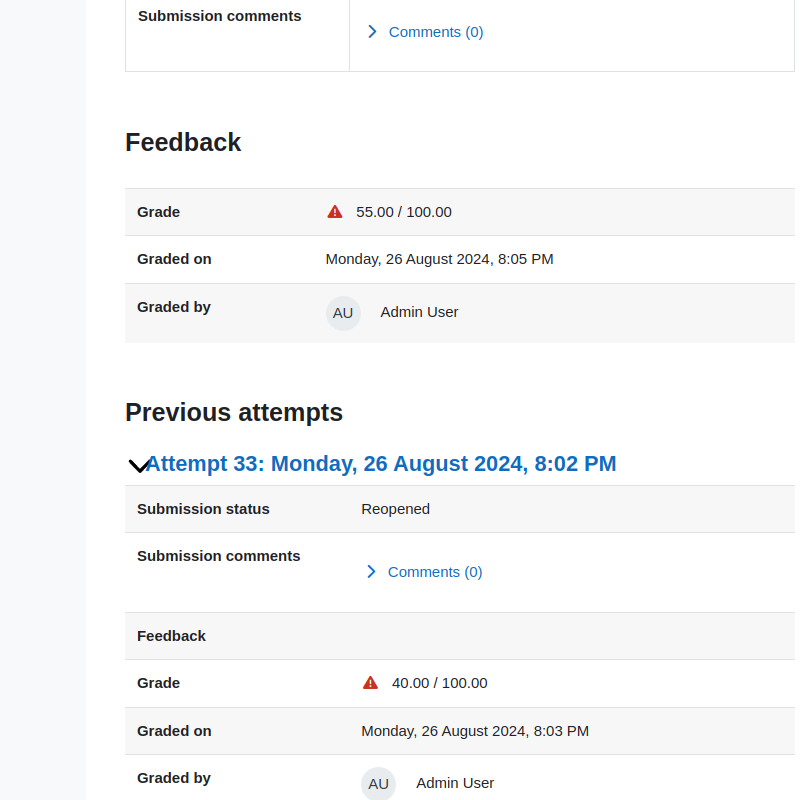-
Sub-task
-
Resolution: Duplicate
-
Major
-
None
-
4.5
Template for penalty indicator
Show the indicator where penalty is applied on:
- grader report
- user report
To show deducted grade:
- We may have additional field, named 'penalty' in "grade_grades" to store deducted mark
- If we have additional field, make sure the info is backed up /restored correctly
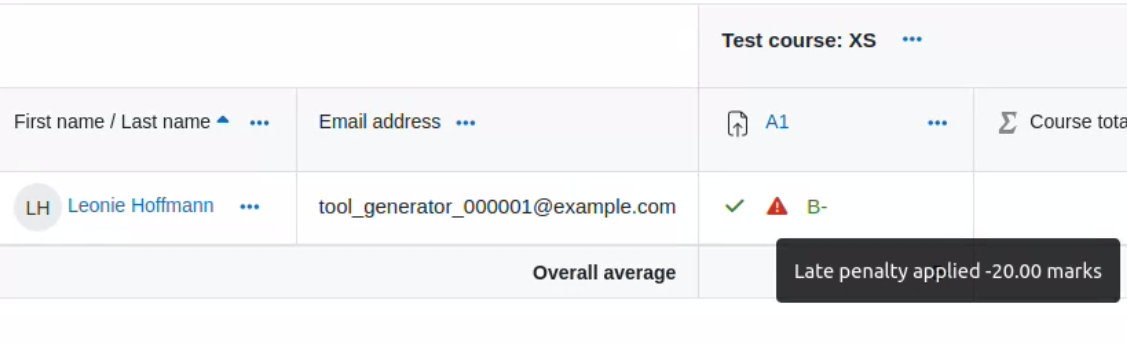
- has to be done after
-
MDL-82123 MDL-82123 Create/update grade with penalty
-
- Closed
-