-
Sub-task
-
Resolution: Duplicate
-
Minor
-
None
-
4.5
Recalculation is "optional", that is, it is not run automatically after penalty/module settings has been changed . We will have pages at different context that allow users to trigger grade re-calculation.
- Admins can choose to run grade re-calculation for the whole site when they change penalty settings (i.e penalty rules) on site admin page. (The calculation is re-run on supported modules)
- Users with relevant permissions can run re-calculation after they change penalty settings at course context
- These Users can also run grade re-calculation on a penalty supported module instance after:
Change module settings such as due date
Change penalty settings at module context
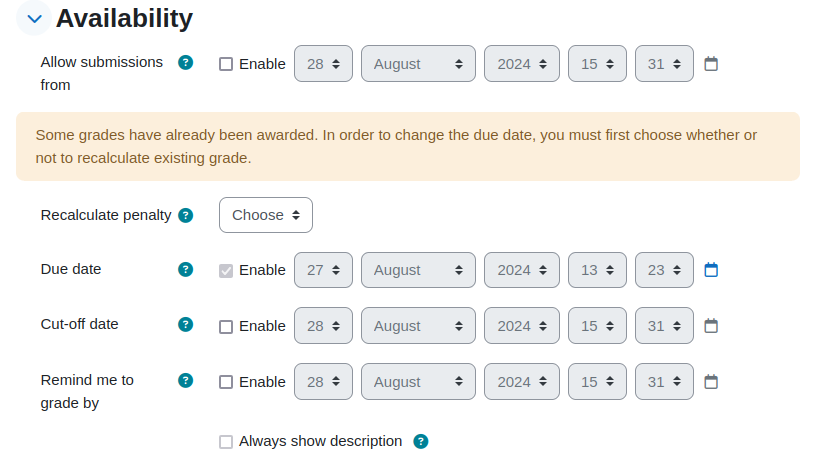
- has to be done after
-
MDL-82123 MDL-82123 Create/update grade with penalty
-
- Closed
-