-
Bug
-
Resolution: Fixed
-
Minor
-
4.3 regressions, 4.3.7, 4.4.3
As reported in the Russian language forum on moodle.org and also noticed by me when creating demo courses, when you have a quiz that takes random questions from different categories you don't see the category name but just the wording "Random question based on filter conditon (see questions)" This makes it very difficult to see at a glance which questions from which categories you have added.
Steps to reproduce:
- Log in to school.moodledemo.net with the username teacher and password moodle (just after the hourly reset).
- Access the quiz Final test: Effective memory techniques
- You'll see the confusing wording and if you click the "see questions " links you will realise that these questions come from different categories (module 1, module 2, module 3) but there is no way of knowing that from the screen.
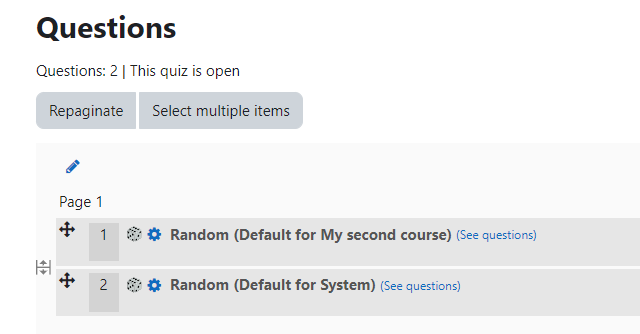
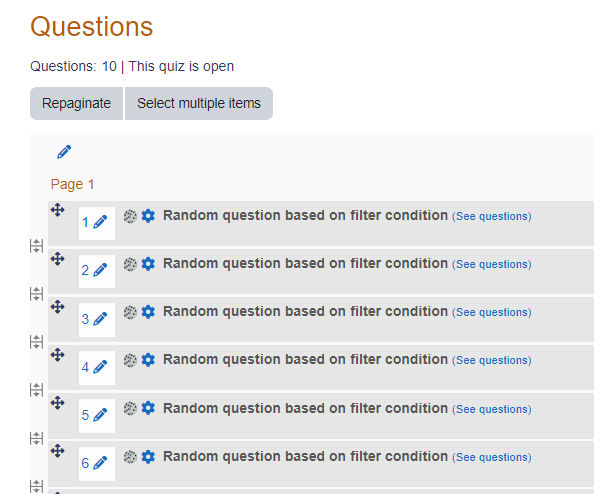
- caused a regression
-
MDL-83264 Error when adding random questions to a quiz using a "top" question category
-
- Closed
-
- is duplicated by
-
MDL-82493 Quiz activity and question bank: UI: Random question based on filter condition
-
- Closed
-
- Testing discovered
-
MDL-81713 Add a new random question "New category" modal layout is wrong
-
- Closed
-
