-
Bug
-
Resolution: Fixed
-
Minor
-
4.2.6
-
MOODLE_402_STABLE
-
MOODLE_402_STABLE, MOODLE_403_STABLE
-
MDL-80943-403 -
See screenshot:
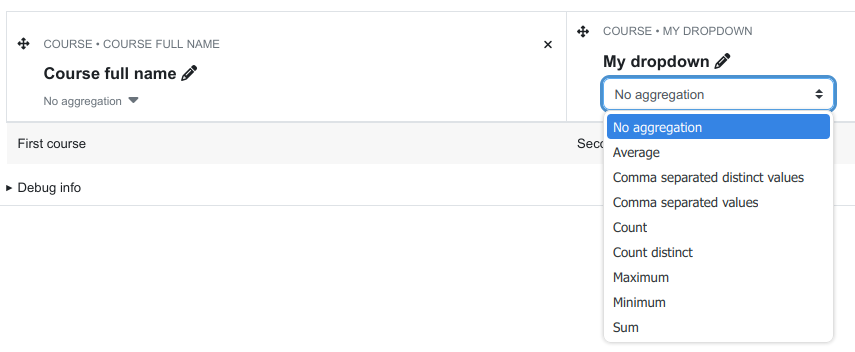
The "select" custom profile type should only allow column aggregation options suitable for text fields (concatenation, count, etc), not integer data because the column output doesn't represent numeric data (the stored value is just an index to the select field options - similar to here)
Going forward, we can fix improve this in MDL-80941 - but for now, this is a simple bug fix to be backported
