-
Bug
-
Resolution: Duplicate
-
Minor
-
None
-
4.2.5, 4.3
-
MOODLE_402_STABLE, MOODLE_403_STABLE
Currently, the draft save/restore feature (autosave plugin) in the TinyMCE editor is not working correctly when the editor is placed within a Modal (factory modal).
When users enter content into the TinyMCE editor within the modal and then close the modal then reopen it, the content of the editor sometimes gets lost (this issue may replicate a few times when attempting to open and close the modal).
Step to reproduce:
Step 1: Log in as an administrator and navigate to the following URL in the Moodle sandbox:
https://sandbox.moodledemo.net/admin/tool/dataprivacy/dataregistry.php
Step 2: Click on the '+' button in the category field to open the modal:
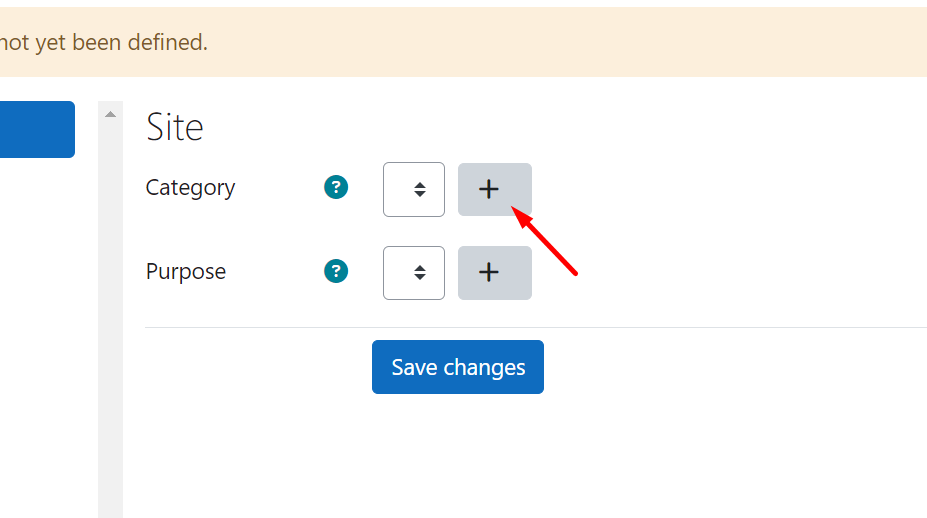
An editor will be displayed in the Modal body:
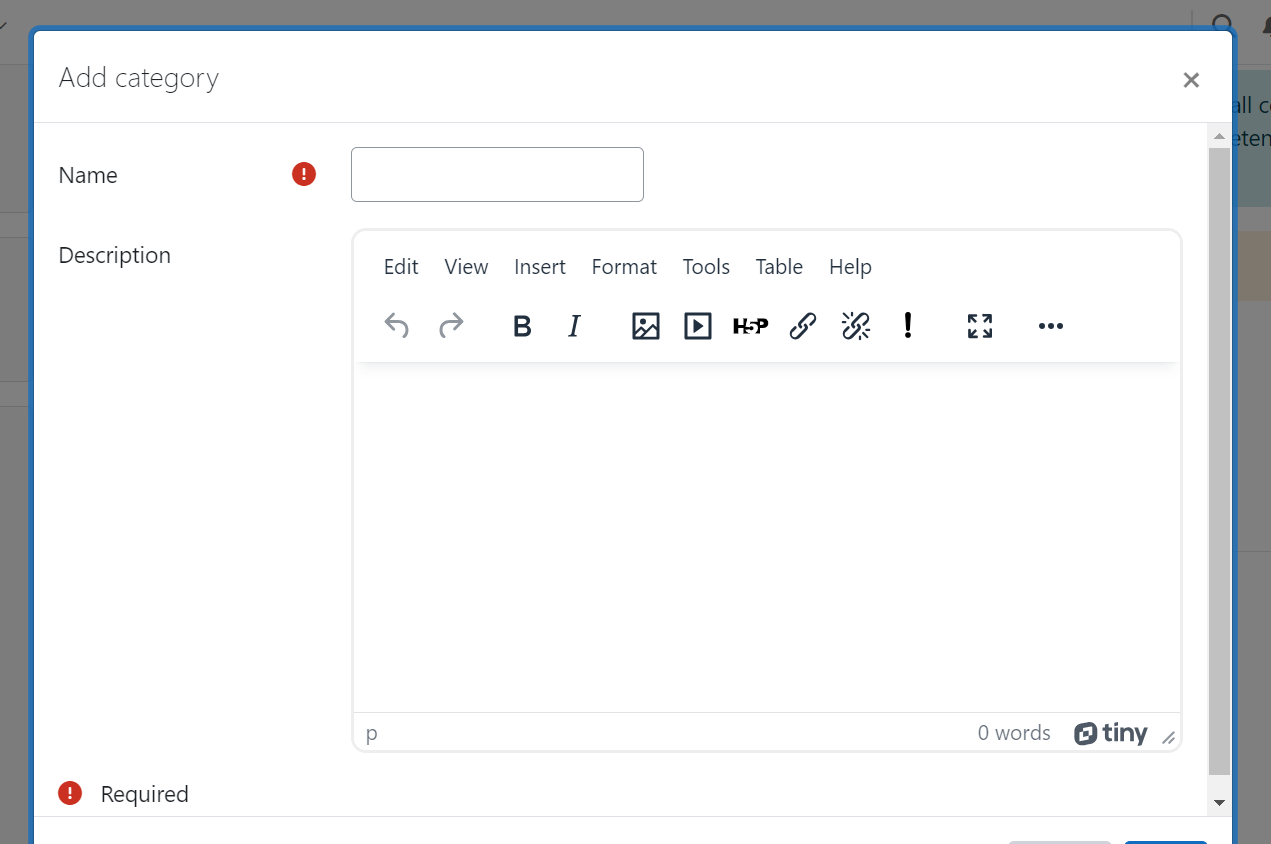
Step 3: Enter any text in the editor then close the modal.
Step 4: Reopen the modal and observe
If the content still appears in the editor, let's try to close and reopen the modal two or three more times.
Please refer to the attached video for clarification.
- is duplicated by
-
MDL-79651 TinyMCE: Draft was not cleared after closing modal
-
- Open
-