Occasionally there's a need for applying specific settings (or a setting) for all same type of activities in a course.
Example:
Teacher has over a hundred file activities in a course, and in this case needs to change the diplay setting from 'Automatic' to 'New window' manually for all of them. It can be a lot of work, but if there was an option to apply settings from a single file for all files in a course the change would be a breeze.
Here, a checkbox 'use setting for all files in this course' in a setting...
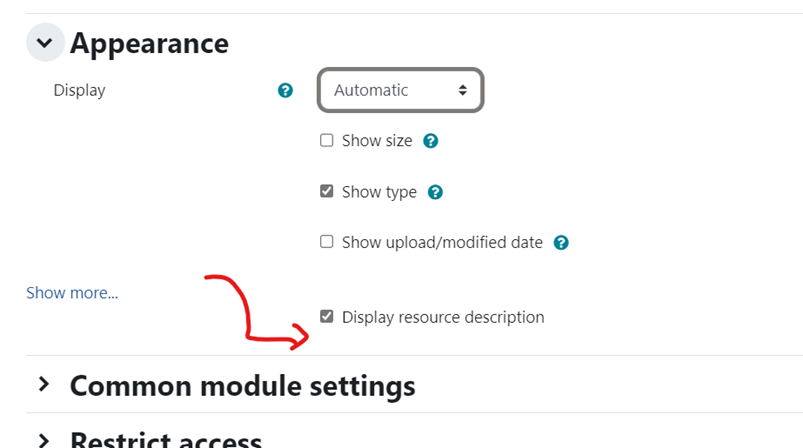
...or at the end of the settings page 'use these settings for all activities in this course' or something like that.
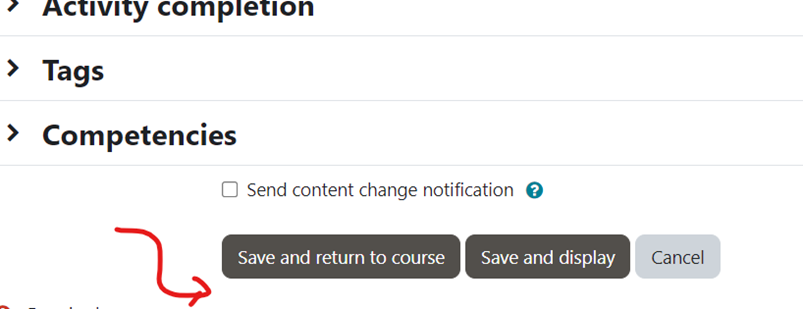
Of course, there should be some kind of warning for user that checking the 'apply for all' will override settings in other activities.