-
Bug
-
Resolution: Fixed
-
Minor
-
4.2.3, 4.3
In the wiki when a comment is added, the first column gets a width of 80% which seems to be wrong (see screenshot). The width of the columns should be optimized.
Current outcome: The comment itself together with the date and user information is in the very narrow right column. The left column contains the user icon/image and a lot of white space (see screenshot wiki_broken.png).
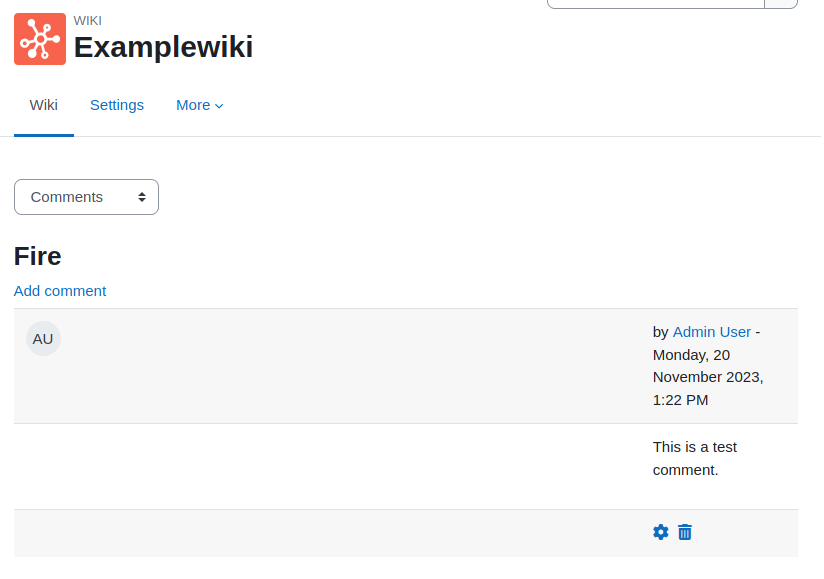
After the patch: Your comment is displayed like in the screenshot wiki_fixed.png. The user icon/image is displayed in a narrow left column. The actual comment and the user information are displayed in the right column that occupies most of the space.
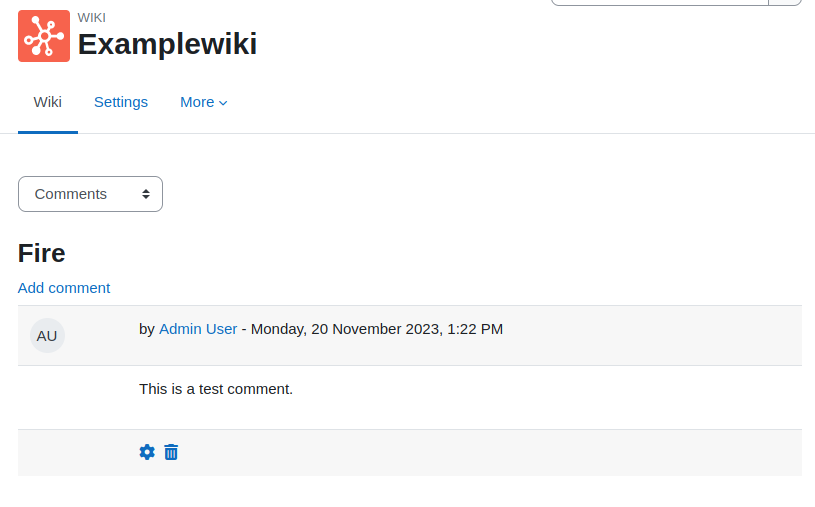
- has been marked as being related by
-
MDL-71944 Malformed page layout when confirming wiki comment deletion
-
- Closed
-
