Steps to reproduce
- Create a course and go to the Participants page.
- Choose Roles and select one role (for instance, Manager).
- Remove this role and select another (for instance, Teacher).
- Remove this role and select one more (for instance, Manager).
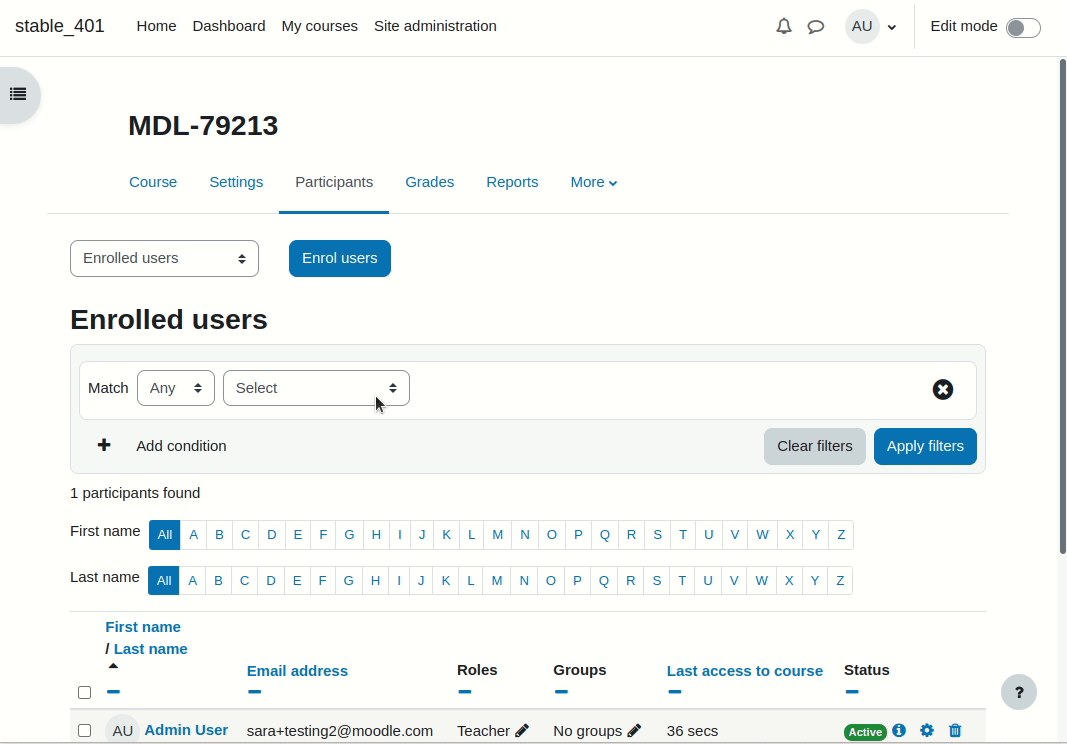
Above the roles, empty lines appear (as many lines as the roles you've removed).
It happens the same if you create a course and use the "groups" filter.
- duplicates
-
MDL-78953 Autocomplete gets an extra empty option each time a selected option is removed
-
- Closed
-