-
Improvement
-
Resolution: Unresolved
-
Minor
-
None
-
4.1.5, 4.2.2, 4.3
-
MOODLE_401_STABLE, MOODLE_402_STABLE, MOODLE_403_STABLE
The teacher-grader's work would be easier if they could always immediately check and change the state of the filters applied on the View submissions page listing.
I investigated this once on an older Moodle and used some CSS hacking for displaying these filters above the tabulated list of submissions, and it really facilitated my work, spared me extra scrolling and needless clicking.
I think at the very least the "Requires grading" etc , and the Marking workflow filters should be placed at the top of the list.
Cf. Also - cf how filtering works on the Quiz results/report page, for example - they are above the results list. I think Moodle core activities should be consistently organized in this respect.
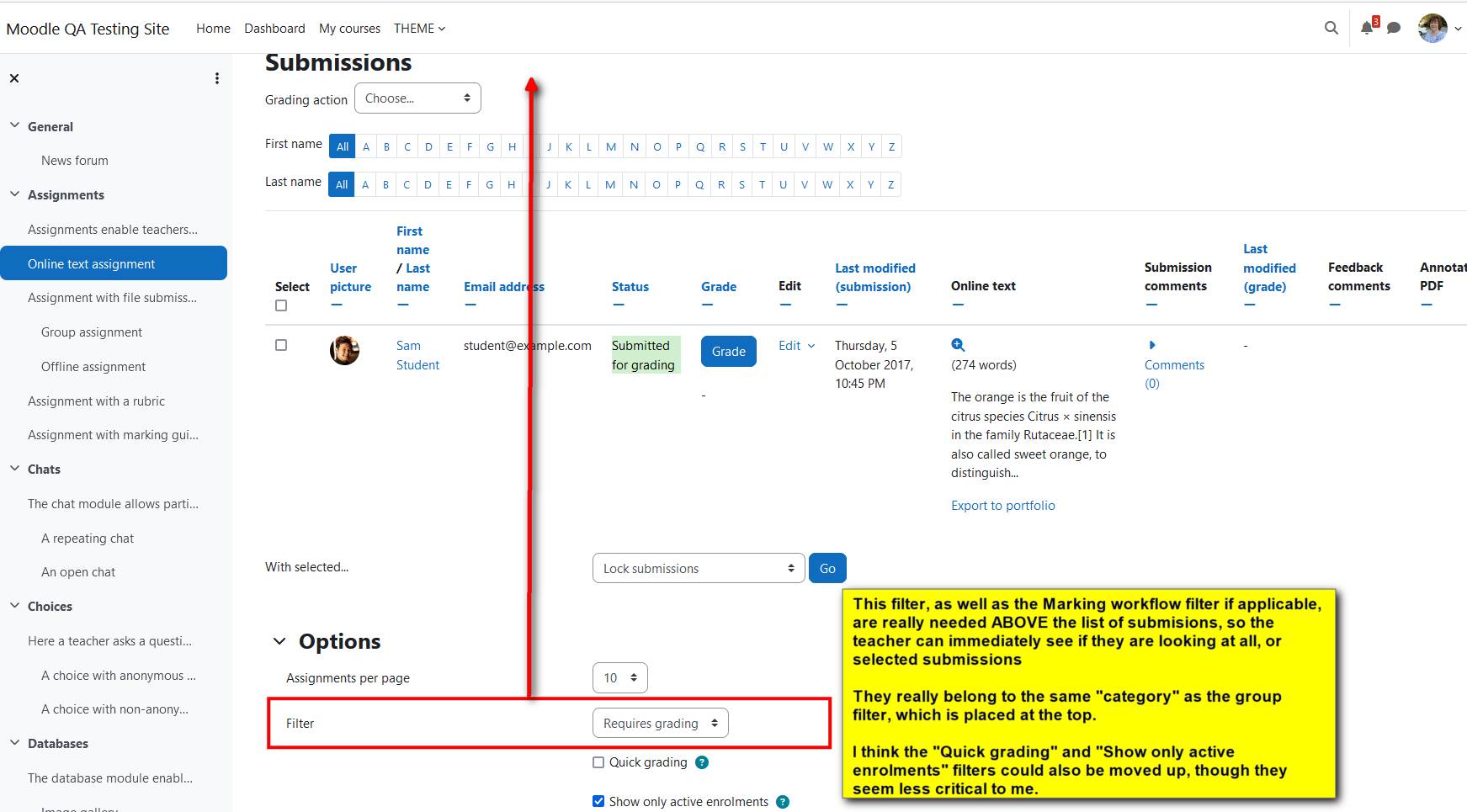
- will be (partly) resolved by
-
MDL-80747 Revamp the submission status filter on the assignment submissions page
-
- Closed
-