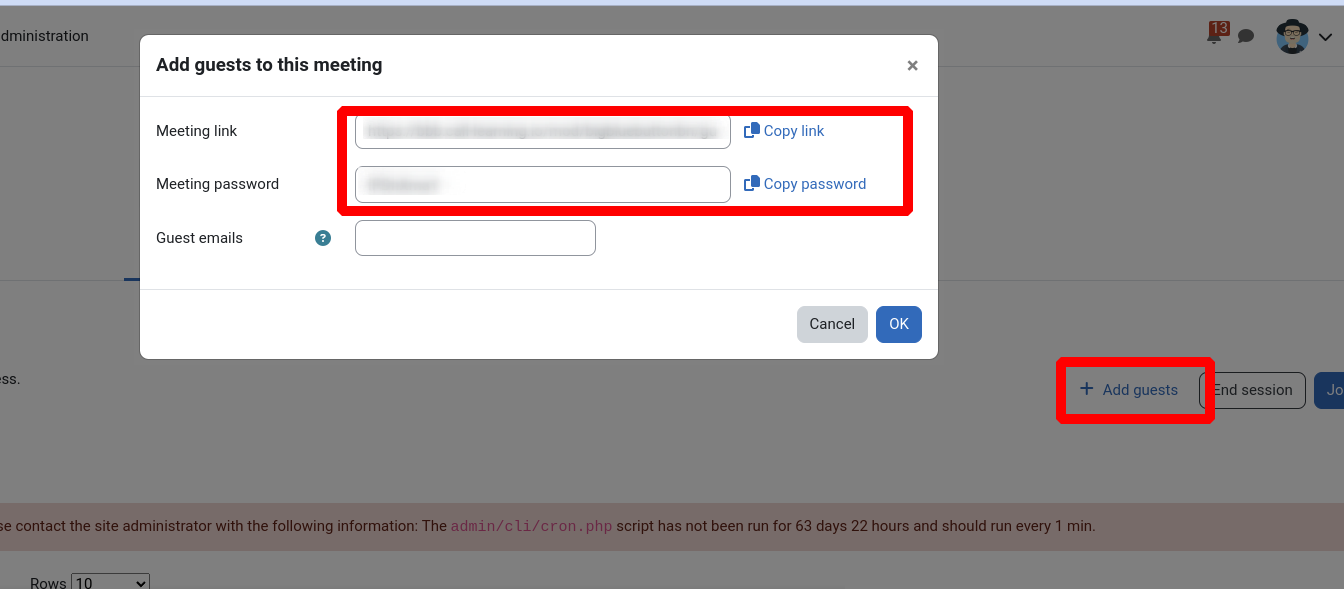-
Bug
-
Resolution: Unresolved
-
Minor
-
None
-
4.1, 5.0
After the Moodle update to new version 4.1. (build 20221128) BigBlueButton plugin
has some issues with the guest waiting room function.
I used this feature before without any problems, but after that it stopped working.
Users can automatically enter to the room without any permission and the given preferences are totally ignored.
I'm sure that the new version of the BBB plugin has some bugs, because i downgraded to the old version and this issue gone away.
Please fix this problem, thanks!
Steps to Reproduce
- In Moodle, log in as admin
- Create a BBB activity B1 and enrol student s1
- Join a BBB session as admin
- Click the cog in the User Panel and select Guest Policy
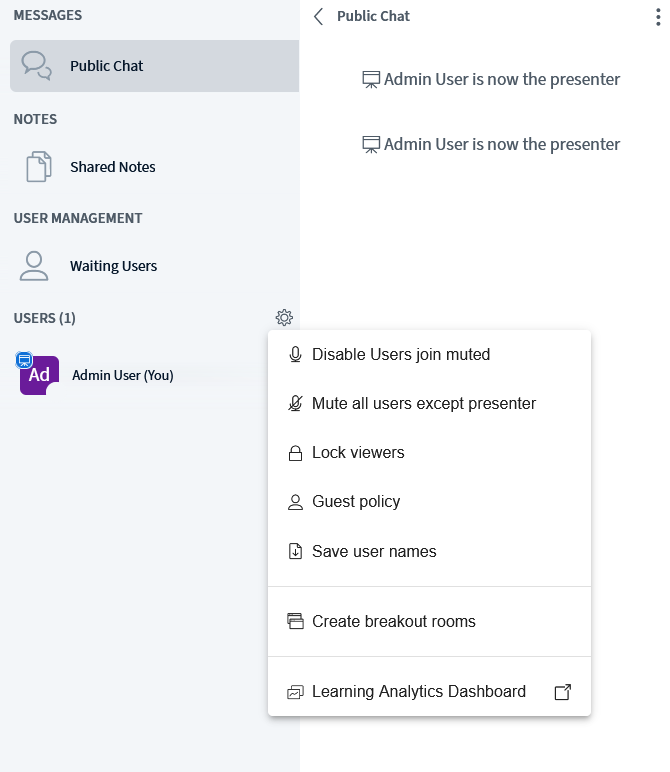
- Set the policy to Ask Moderator
- In another browser, log in as s1
- Join the session
- Student enters meeting without moderator approval
- has to be done before
-
MDL-74666 Enable option"Require moderator approval before joining"
-
- Open
-