-
Bug
-
Resolution: Fixed
-
Minor
-
3.11.11, 4.0.5, 4.1.4, 4.2.1
By default the role for visitors is Guest, but there is no Site Calendar view capability, so there's no way to enable 'not logged in users' to see the site calendar, regardless of what we set the Role for visitors to.
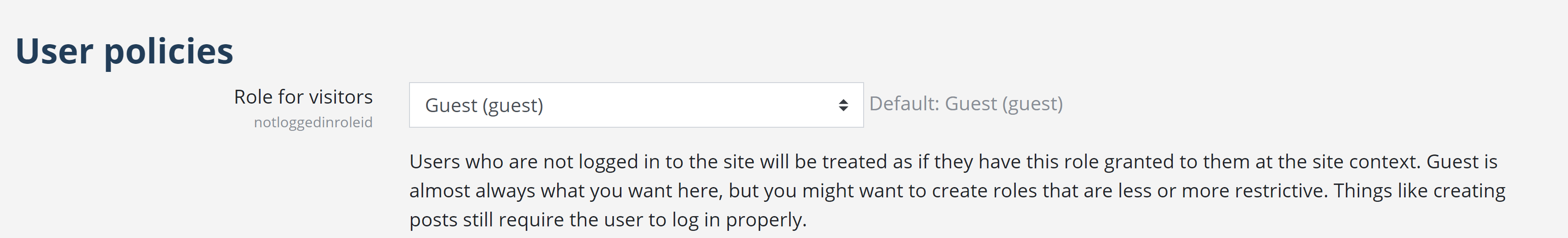
Presumably if we had a new role for notloggedinusers and a capability to enable them to see the calendar, we could work around this issue. But currently the capability is hardcoded into the calendar view page: https://moodle.org/mod/forum/discuss.php?d=359244
calendar/view.php:
require_login($course, false);
