-
Improvement
-
Resolution: Deferred
-
Minor
-
None
-
4.0.5, 4.0.6, 4.1, 4.1.1
-
MOODLE_400_STABLE, MOODLE_401_STABLE
In Moodle sites used over the last many years, we've had the very handy and efficient option to view and change group mode of all activities that can use groups, via the group icons (No Groups, Visible Groups, Separate Groups) which show to the teacher when editing mode is on. There is no other centralized place to see and edit this collection of group settings.
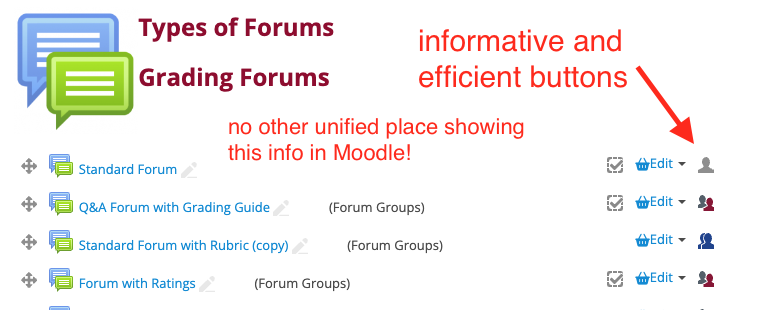
In Moodle 4+ these icons have been deleted.
Please consider bringing these helpful group icons back (preferred) as before, or creating a new interface to view and edit group settings for all applicable activities.
It does not seem to be a wise use of faculty time (or instructional course design time) to have to manually open every single activity to find out whether or not it uses groups.
This is not intuitive, or efficient.