-
Bug
-
Resolution: Fixed
-
Minor
-
3.9.17, 3.11.10, 4.0.4
-
2
-
Team Hedgehog Sprint 1.2
- Create a course with a really long name (example being sdnfkjsdfkjsdfkjsdkfhskdfjhksdhfkhsdfkjhsdkjfhsdkjfhskjdfhksdjfhksdhsdf)
- Visit the course management page and select the category of the course in question.
- On review of the course list, you can see how the name wraps but once it has no space to wrap within the course list container, it expands beyond the available space. This applies on all screen sizes
Possible solution:
- Utilise the class d-flex to replace the parent container .clearfix
- Append the classes text-break mr-auto to the course name container
- Append flex-shrink-0 ml-3 to the action icons container
| Before | After |
|---|---|
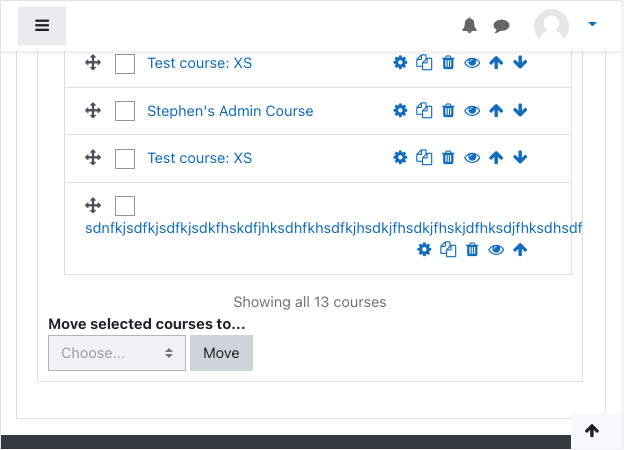 |
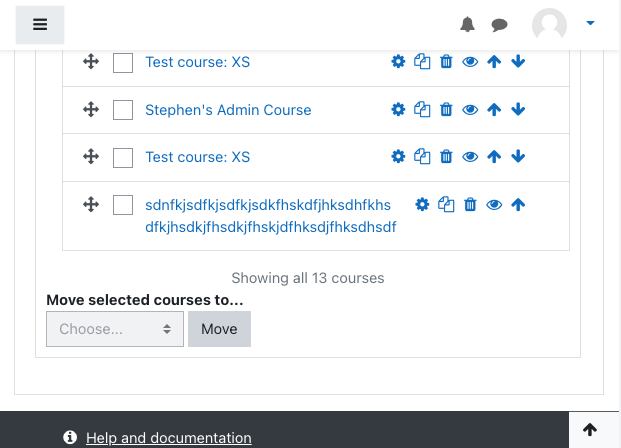 |
- Testing discovered
-
MDL-76607 Long course names without spaces make the layout not display properly
-
- Closed
-
