-
Bug
-
Resolution: Unresolved
-
Minor
-
None
-
4.1
-
MOODLE_401_STABLE
This was an issue that was previously reported in MDL-31036
Replication Steps:
1. Go to qa.moodledemo.net
2. Log in as an instructor
3. Create an assignment activity
4. Log in as a student and make a submission
5. Log back in as an instructor
6. Go to Course -> Grading
7. Go to Single View
8. Select the user that submitted to the assignment
9.Leave feedback with a less than symbol or some HTML
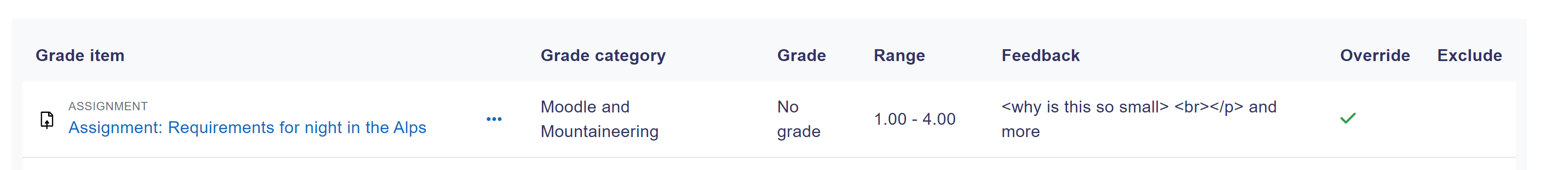
10. Save the feedback
11. Look at the User Report for that user
Expected result
All feedback is visible
Actual Result
Everything after "<" is removed, in the case where there are paired "<" and ">" everything after the ">" remains so this is clearly broken HTML sanatisation.
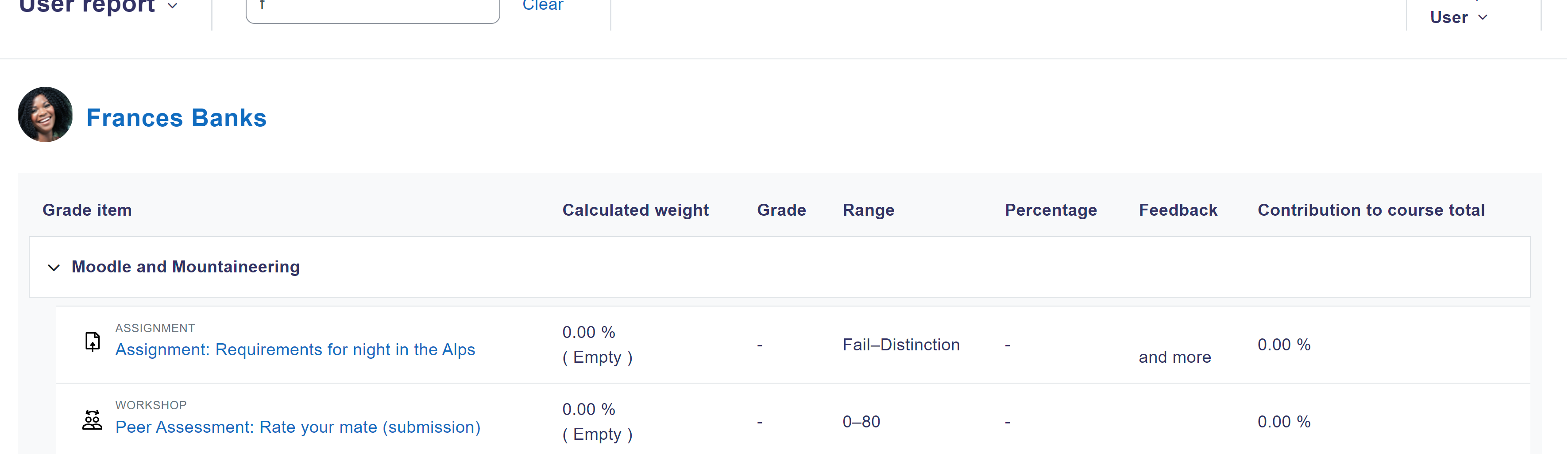
NOTE: The output is also broken in the Grader report also
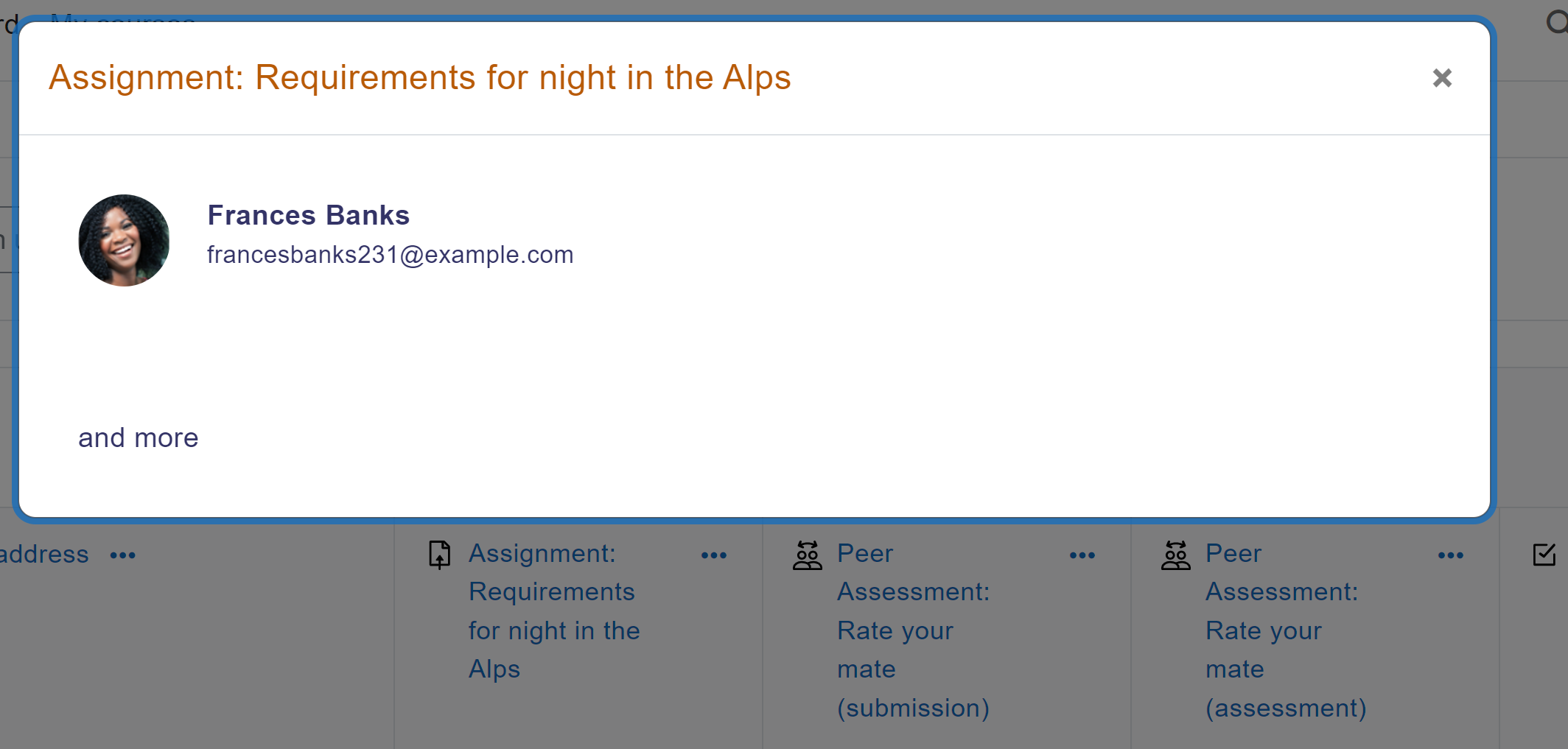
- has a non-specific relationship to
-
MDL-46754 clean_param with PARAM_TEXT does not support less than character
-
- Open
-