-
Improvement
-
Resolution: Deferred
-
Minor
-
None
-
4.1
-
MOODLE_401_STABLE
-
3
As a teacher
I want to be able to easily access and use the advanced search
so I can search for the entries I'm looking for
Following the prototype, we are adding a new 'Filter' button to List view that will show a new layer with the 'Advanced search' template.
- Advanced search template will be shown when the user clicks on 'Filter' button.
- The advanced search template will be hidden when the user clicks again on 'Filter' button or on the new 'Close' button we are adding to the advanced search programatically.
- 'Reset filter' will reset all the elements in the search form, but won't close the layer (to be discussed)
- 'Apply filter' will trigger the filtering (similar to current Save settings button), and will close the layer (to be discussed).
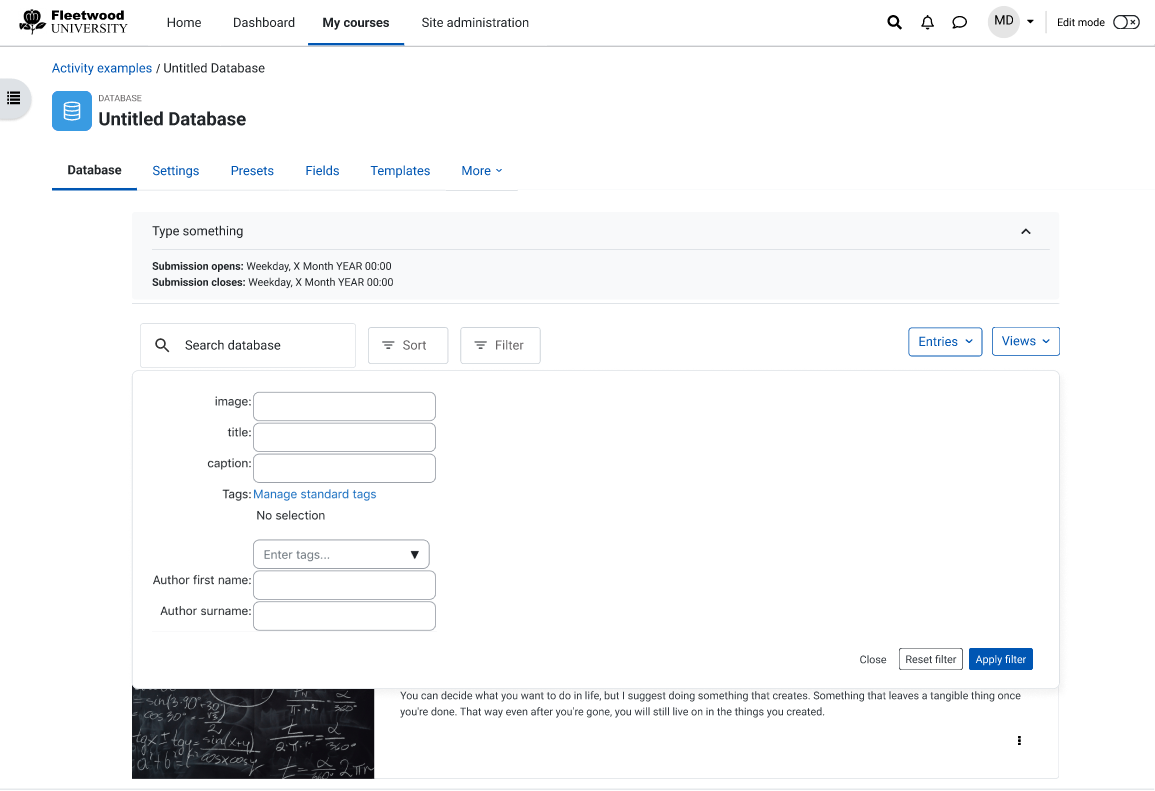
Note: It's not part of the issue to rebuild the default Advanced search template.