When editing a text in H5P activity, the ckeditor content height sets to 0 and unable to resize it.
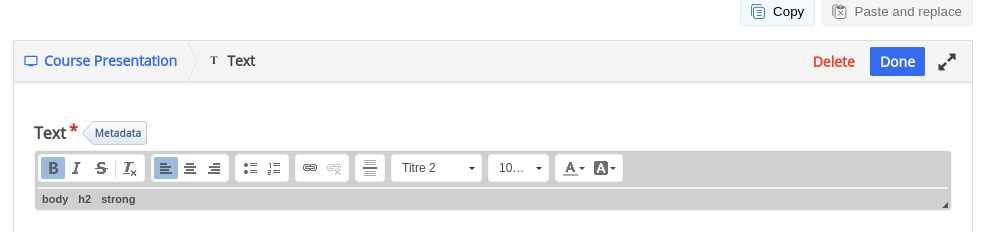
To reproduce the issue:
- Download https://h5p.org/presentation#example=612
- In a course, go to the content bank and upload the H5P file
- Edit the H5P activity
- Change the content of the text of the first slide (add a space)
- Press Done
- Edit it again
- Change the content of the text of the fourth slide
- The editor height becomes 0 and it is impossible to resize it
Everything works fine with mod_hvp(2022012000)
- duplicates
-
MDL-74692 H5P course presentation: text editor doesn't open under certain conditions
-
- Closed
-