-
Bug
-
Resolution: Fixed
-
Minor
-
3.10.11, 3.11.7, 4.0.1
-
MOODLE_310_STABLE, MOODLE_311_STABLE, MOODLE_400_STABLE
-
MOODLE_402_STABLE
In the grader report, when editing is off, grades that are hidden are only slightly greyed out and are hard to distinguish from visible grades.
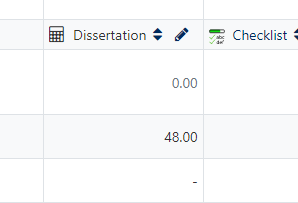
For accessibility, we should not only rely on colour to convey meaning. We are also seeing a lot of teaching staff that are having trouble telling which grades are visible by looking at the table.
It would be good add a an additional clue for when the grade is not visible, some potential solutions could be:
- gray font + italic 100.00
- gray font + brackets (100.00)
- add the eye icon also when the editing mode is off
Example with brackets:
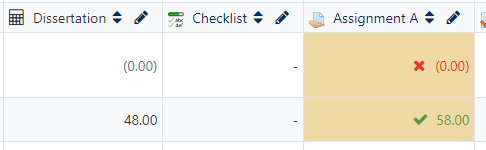
This issue is similar to what was raised (and solved) about the accessibility of that fail/pass grades: https://tracker.moodle.org/browse/MDL-71352