Description
When you add the content type Dialog Card to your Contentbank, you cannot change the "Heading".
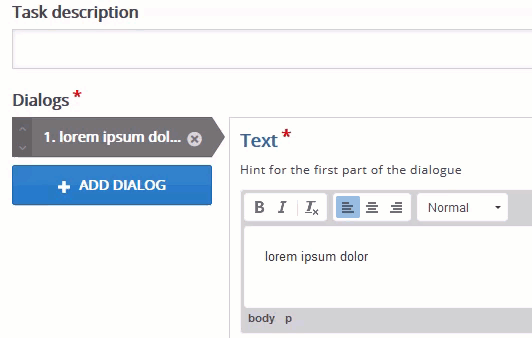
{}Replicate issue
- Go to Moodle demo site (https://sandbox.moodledemo.net/).
2. Log in as a Teacher user.
3. Go to any available course, turn editing on.
4. Click "Add an activity or resource" link and select H5P.
5. Click the "Package file / Use the content bank (opens in new window) to manage your H5P files" link.
6. In the new window, click the "Add" button.
7. Select the "Dialog cards" from the list.
8. Scroll down and in the Dialogs section, click the field for "Text".
9. Once the text editor is loaded, type words onto it.
10. Click the "Normal" dropdown (text formatting / paragraph format)
Result: The drop down list keeps on flashing/blinking. It is can not be used.
The only option displayed is "Normal".
Caused by
Issue in the H5P Editor
can be fixed by
https://github.com/h5p/h5p-editor-php-library/commit/237b2cf4d4c49443706bae64e6335611da30f8e7
See note: https://h5ptechnology.atlassian.net/browse/HFP-2282{}
