-
Bug
-
Resolution: Fixed
-
Minor
-
3.10 regressions, 3.11.5, 4.3.5, 4.4.1
In a quiz configured with "Browser security", students gets a 404 error page when they finish the attemp if they have closed the parent window. Their popup is redirected to this URL:
https://xxxx.com/moodle/mod/quiz/[object%20Object]
The quiz must be configured with this option.
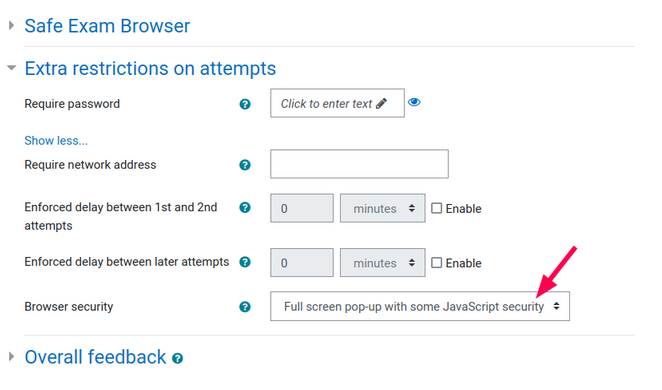
All the review options must be unchecked... like this..
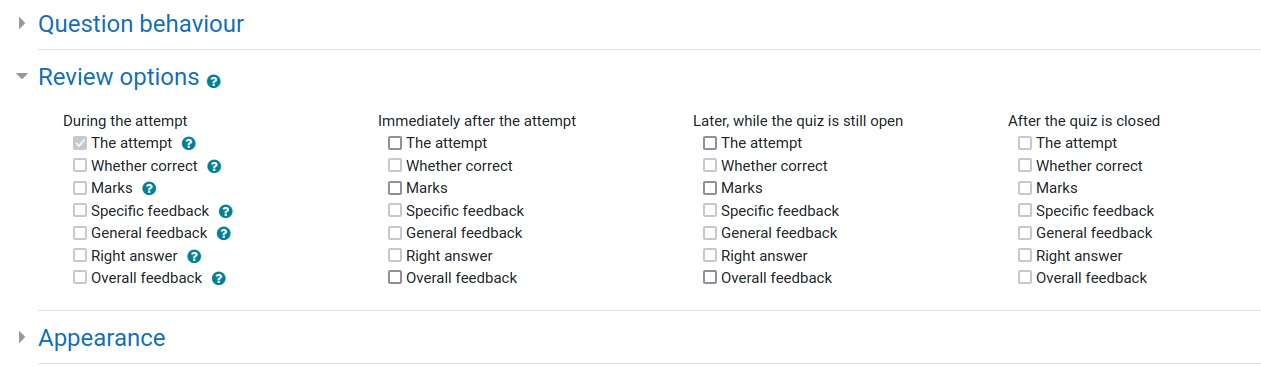
Students gets a 404 error page if previously they have closed the parent window.
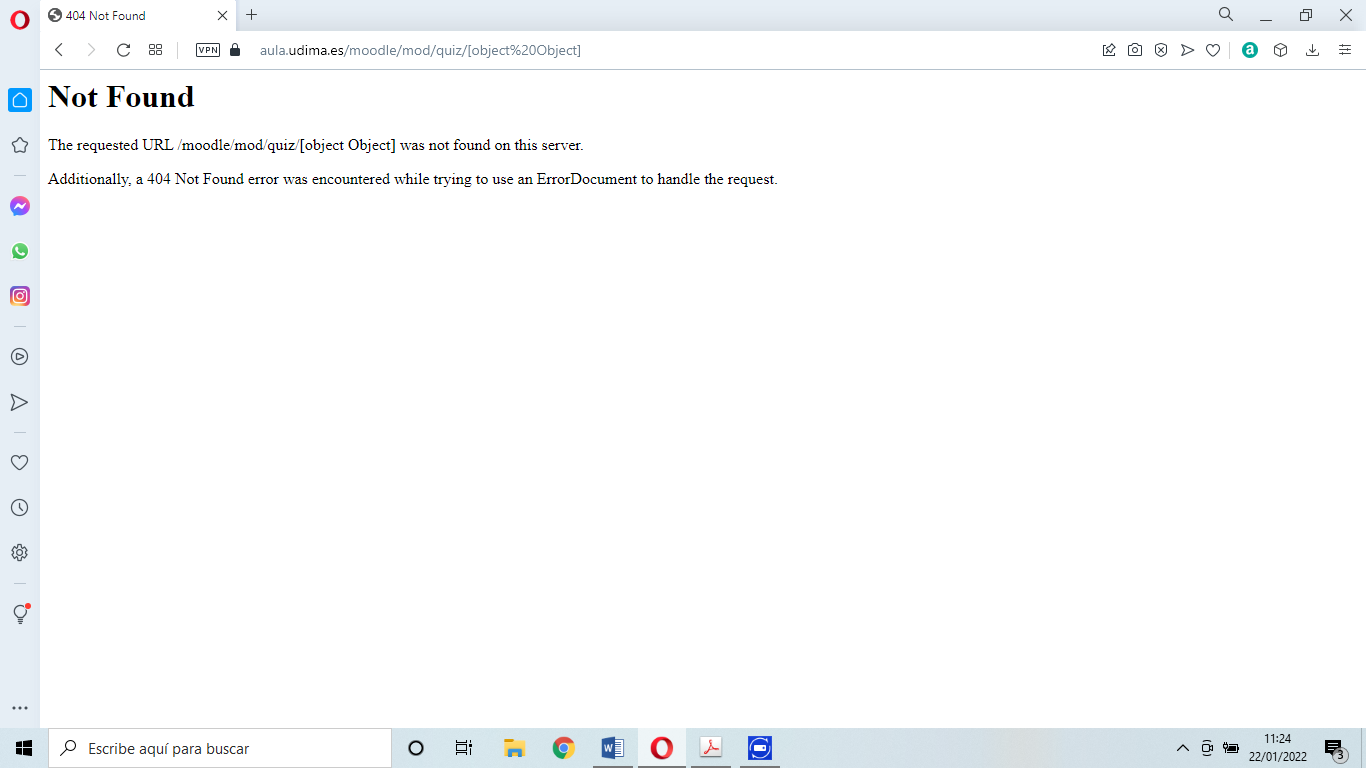
This screencast shows you the way to reproduce the problem but it doesn't show the review options in order to reproduce the bug.
https://www.youtube.com/watch?v=ZWJTiHVSd0Y&t=12s
The answers are recorded OK but students complain and asks in order to be sure the exam was received and the online exams are been painful.
This happen to us in Moodle 3.11.4 but the same has been reproduced in Moodle 3.11.5.
In Moodle 3.9 (our previous release in online exams) it was working OK and no errors where found on thousands of exams.
A discussion related to this in forum is https://moodle.org/mod/forum/discuss.php?d=430862&mode=3
- has a non-specific relationship to
-
MDL-57151 Quiz secure_window::close expect different arguments than it receives
-
- Closed
-
-
MDL-78307 Quiz message sending: contexturl passed to messages is a mdl_url not a string
-
- Closed
-
- is a regression caused by
-
MDL-72271 Clicking "Finish Review" after a quiz set to Full screen popup with Javascript security results in a 404 to /mod/quiz/0 if not in a popup window
-
- Closed
-
