-
Bug
-
Resolution: Fixed
-
Minor
-
3.10.9, 3.11.5, 4.0, 4.1
Create an assignment
Set the "Require students to click the submit button" to "Yes"
Register to the course as a student, navigate to the assignment.
Submit a file to the assignment, click save, but leave assignment at a "Draft" state.
As a teacher, edit the settings of the course, change the "Require students to click the submit button" setting from "Yes" to "No".
When the student sees the assignment now, the "Submit" button is missing, but the submission is still in "Draft" status, with no ability to submit the assignment (other than the indirect method of editing assignment and resaving it)
This is confusing, because the students don't know how to submit their assignment.
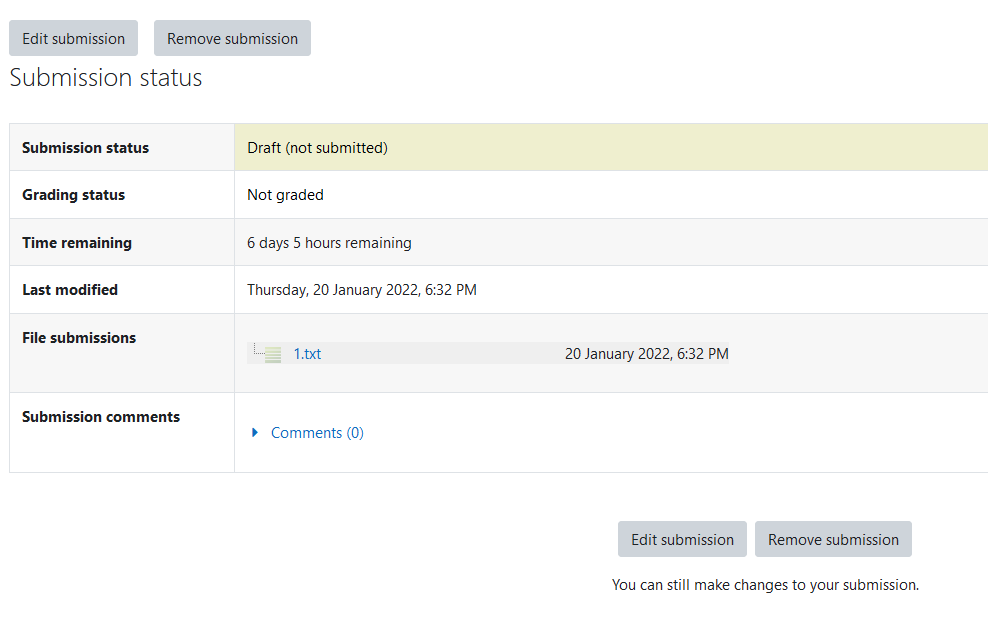
Expected: When the "Require students to click the submit button" is switched from "Yes" to "No", the draft assignments should be converted to final assignments.
or
The setting "Require students to click the submit button" should not be able to be switched from "Yes" to "No"
or
The button "Submit Assignment" remains enabled after the setting change for the students with draft assignments.
- has a non-specific relationship to
-
MDL-84525 Require students to click submit button - tooltip is not accurate.
-
- Closed
-
