-
Improvement
-
Resolution: Fixed
-
Minor
-
4.0
-
MOODLE_400_STABLE
-
MOODLE_401_STABLE
-
For admin config settings of type admin_setting_configstoredfile, it's not easy for a user to determine what the accepted list of file types is other than via trial and error, e.g.
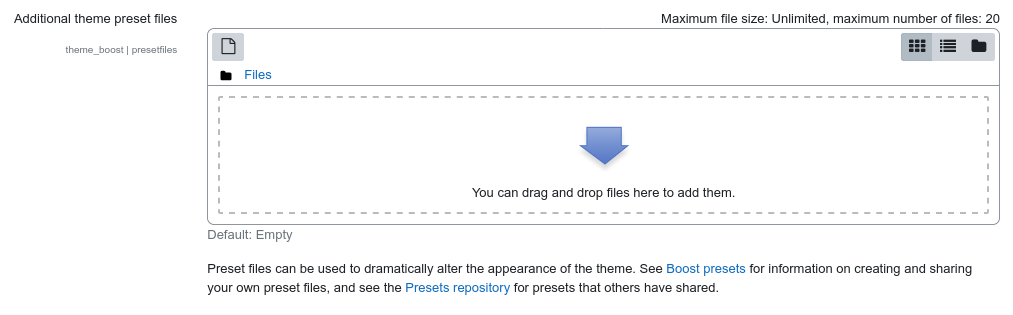
Most uses of this config type already define the 'accepted_types' property, and the renderer code for displaying said information already exists (it's displayed on most other file manager elements) so we should use it
We can remove a TODO left over for MDL-32020 too
