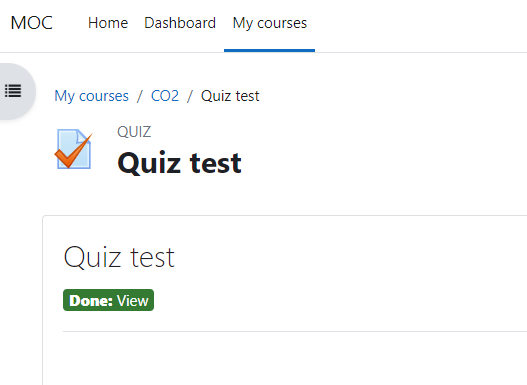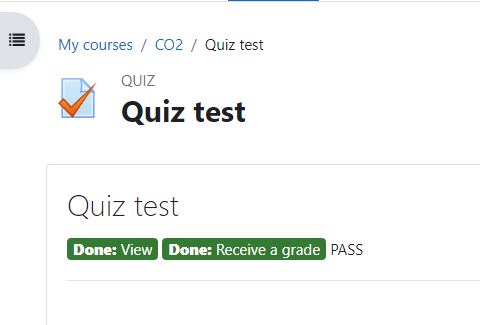-
Improvement
-
Resolution: Fixed
-
Minor
-
4.0, 4.1
-
MOODLE_400_STABLE, MOODLE_401_STABLE
-
MOODLE_401_STABLE
-
MDL-73172-master -
In MDL-70817 moodle merge COMPLETION_COMPLETE and COMPLETION_COMPLETE_PASS into one status complete. It makes it impossible to maintain the behaviour of COMPLETION_COMPLETE_PASS in custom themes.
My suggestion is to add a new additional $detail->statuscompletepass which can be used by renderer/template. This is not used by core themes but may be needed in custom themes.
- blocks
-
MOBILE-3985 Add new ion-badge for missing autocompletion-pass
-
- Closed
-