-
Bug
-
Resolution: Fixed
-
Minor
-
3.9.11, 3.10.8, 3.11.4, 3.11.7, 4.0.1
-
MOODLE_310_STABLE, MOODLE_311_STABLE, MOODLE_39_STABLE, MOODLE_400_STABLE
-
MOODLE_311_STABLE, MOODLE_400_STABLE
-
MDL-73156-master -
Although they are processed through Moodle filters in most places in Moodle, the names of custom User Profile Fields are not passed through Moodle filters in the Browser List of Users. As a result, attempts to create custom profile fields with multi-language names display all languages.
In the following example, I am using the Multi-Language Content (v2) "{mlang} tags to create a user profile field called "Location" in English and "Endroit" in French. Using {mlang} tags, the name of the tag is:
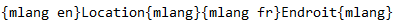
In the Browse List of Users, the result is as follows. Note that it is not filtered in the New Filter (1) section and the Active Filters (2) section.
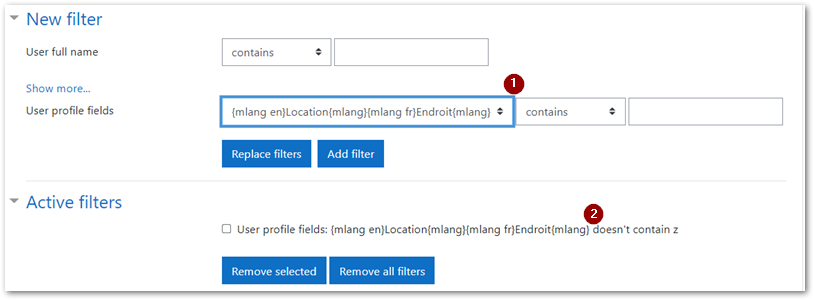
Let me know if you have any questions.
Michael Milette
- has been marked as being related by
-
MDL-74713 Custom profile field names unformatted in user identity configuration
-
- Closed
-
